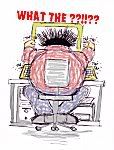After swapping out my RAM, I`m still encountering minor niggles, very rarely, during startups, but thankfully these are very few and far between. One thing I could do to hopefully stop all this buggering about is to set my PC to hibernate, rather than doing a complete shutdown every time I want to turn the PC off. I`ve read that the power drain difference is neglibible, and I`d rather hibernate, because as up to date as my system is, it still takes a while to start up, and coming out of hibernating takes a few seconds.
============================
Writer`s Release
what version of Windows?
I`m old school, I turn off as for as long as I remember Windows needs a reboot now and again to clear the memory etc. Maybe it doesn`t so much nowadays but I do it out of habit
Hibernate uses the same power as shutdown, both turn your PC off in the same way. Maybe you are confusing Hibernate with Standby? :o
(Over simplifying this a tiny bit but) all Hibernate does is save all the PCs RAM to the HDD, then turns the PC off. When you turn it on again, rather than going through the usual boot up sequence, it just loads the RAM back from the HDD.
Obviously it makes a few assumptions, the biggest one being all the hardware is the same as when you hibernated it. So if you were to upgrade the RAM or swap the HDD, add a PCI card or whatever, restoring from a hibernated state would most likely cause a crash and you`d have to boot it up from scratch.
The exception being USB, which is hot swappable.
Editor
DVD REVIEWER
MYREVIEWER.COM
My Flickr Photostream
I have my Win 7 box set to sleep after 2 hours of inactivity, just in case I fall asleep myself (I tend to kick off large downloads late in the evening). Saves on power and wakes up very quickly. I have hybrid sleep enabled.


My Blu-ray Screenshot Site
Quote:
admars says...
what version of Windows?7
Quote:
Rob Shepherd says...
So if you were to upgrade the RAM or swap the HDD, add a PCI card or whatever, restoring from a hibernated state would most likely cause a crash and you`d have to boot it up from scratch.Oh, if I had to make any hardware changes, i wouldn`t think of hibernating.
============================
Writer`s Release
Hibernate. No difference in power consumption and much quicker boot up.
I rarely switch off as I do a restart after installing any updates.
I`ve just got a couple of shortcuts on the desktop - one for sleep (if I know I`ll be on again fairly shortly) and a Hibernate one. :)
Edit: do you literally mean a few seconds as you may be confusing Hibernate with sleep?
Ste
We will pay the price but we will not count the cost..
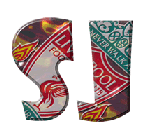

This item was edited on Monday, 5th November 2012, 17:12
Deffo hibernate, by a few seconds I probably mean 30, it`s just bloody swift compared to the normal startup
============================
Writer`s Release
Ever since Hibernate has existed, I`ve hibernated any Windows machine I`ve owned. On a few rare occasions a machine may not come out cleanly, and it reboots. But that`s very rare.
Rich Goodman
Columnist and Site Reviewer
DVD Reviewer
RE: Shut Down or Hibernate?
Never thought about hibernate before. I`ve always shut down computers.
Anyway, just gave it a try now, and noticed that while it`s quick to start up again, it takes twice as long to shut down. And with a black screen instead of a blue shutdown screen, I`m just the kind of guy who`d switch the power off at the plug while it was still doing its business.
===========================
Jitendar Canth
Quote:
"I thought what I`d do was, I`d pretend I was one of those deaf-mutes."
Site Reviewer at DVD Reviewer & MyReviewer
Carving out a niche with a pneumatic drill at Anime @ MyReviewer.com
Up to Win 7 I used to hibernate but now I shutdown and startup from scratch as it`s not that much slower.
J Mark Oates
It`s Grand To Be Daft
sprockethole.myreviewer.com