https://www.microsoft.com/en-us/software-download/windowsinsiderpreviewiso
register an account, and upgrade?
or reinstall and keep files ?
https://admars32.wordpress.com/
https://mobro.co/admars?mc=1
This item was edited on Thursday, 17th February 2022, 21:31
RE: Bloody Windows update! Again!
I have the windows media creation tool on a USB (the same one I used to upgrade to 10) and have been trying that with no joy
I have just noticed that after trying to restore to a point before it went all FUBAR, the dialog box mentions that it had trouble accessing F:
I don't have an F: My recovery drive is D: located in a partiition on my main HDD, but I can't quite spot both how to change drive assignments, or how it might have got changed in the first place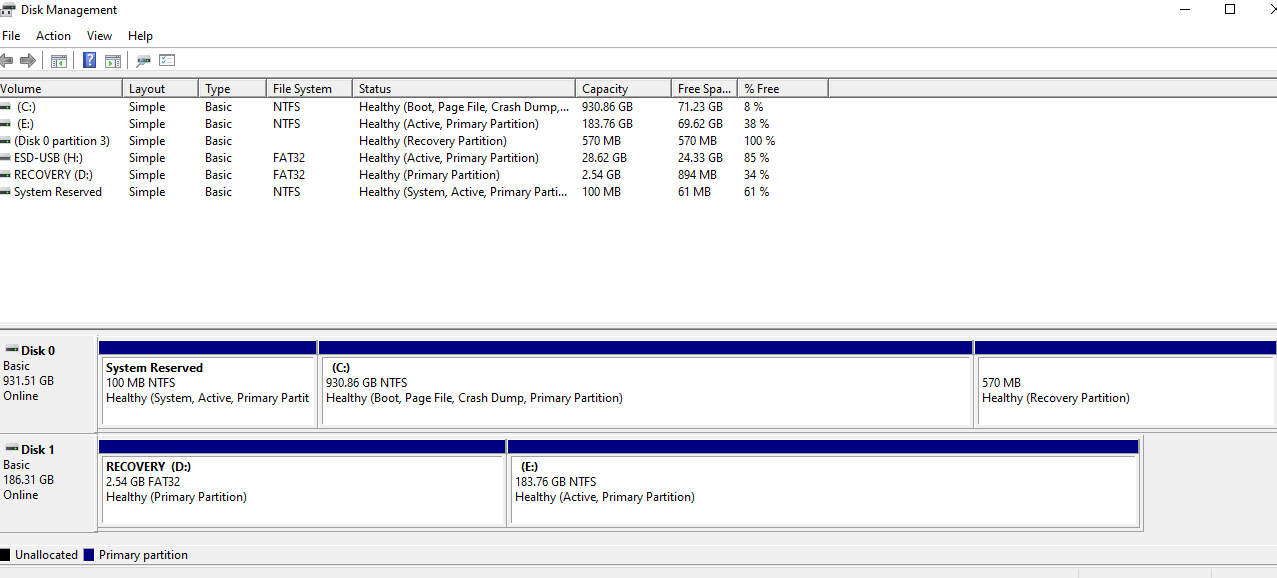
============================
Writer`s Release
It depends on what you mean by 'restore'. A System Restore doesn't access a different drive, it's all held on the same drive partition.
But a 'restore' as in a 'full' restore may be trying to access a separate restore partition where an image is held. But what you're referring to as D: as your Recovery drive is only 2GB in size and still has lots of space on it too - so won't be a drive that has a Windows image on it.
As for changing drive assignments you just right click and Change Drive Letter. But be careful with this - if you change the wrong one, other things that depend on it may not work.
You still have a blue screen from an normal Windows boot ? - are you still using Safe Mode? If not, are the options I mentioned previously not available?
Ste
We will pay the price but we will not count the cost..

RE: Bloody Windows update! Again!
Sorry Restore as in rolling back to just over a week ago. It fails and tells me it can't read drive f:. I can't reassign drive letters as F isn;t an option
============================
Writer`s Release
RE: Bloody Windows update! Again!
Nothing for it. Drives are all over the place, storm Eunice has knocked out the power and the broadband's only just come back on. Tried rolling back and now the option to start n safe mode isn't there any more
Currently using CMD to transfer a crapton of files onto the biggest USB stick I have, then I'm wiping the whole thing and starting again. Thank flip for fast download speeds and games using cloud saves. Don't fancy starting GTA online from scratch again
============================
Writer`s Release
RE: Bloody Windows update! Again!
Well, that lasted about 2 months before FUBAR again. This time none of the recovery options are working and it can't even boot into safe mode anymore.
Tomorrow I will be purchasing a 1tb SSD and installing W10 onto that, then spending the long weekend transferring everything over.
Probably most likely candidate
https://www.argos.co.uk/product/9401363
============================
Writer`s Release
RE: Bloody Windows update! Again!
Quote:
Pete-MK says...
"Probably most likely candidate
https://www.argos.co.uk/product/9401363"
If you can wait an extra day or so, you could save a few quid and get this:
https://www.amazon.co.uk/Crucial-MX500-CT1000MX500SSD1-NAND-Internal/dp/B078211KBB/?tag=myrev09-21
For everyday use (including gaming), you won't notice a difference. Also available at CCL if you are Bezos-averse:
https://www.cclonline.com/product/247068/CT1000MX500SSD1/Solid-State-Drives-SSDs-/Crucial-MX500-1TB-Solid-Sate-Drive-SATA-2-5-inch-Internal-/SSD0713/

This item was edited on Tuesday, 26th April 2022, 22:39
RE: Bloody Windows update! Again!
Usually I would, but funds are tight and I can get the samsung on 6 months free credit. Otherwise I would certainly look elsewhere, at least the reviews are overwhelmingly positive
============================
Writer`s Release