How long does AVG take to scan your system and how often do you do it.
Mine regularly takes 2hours 40mins and I have it set up to scan every day but it does slow everything down quite a bit while it`s going.
Snaps
Some days it`s just not worth gnawing through the straps
I run mine every day, starts at 3.30 pm. Sometimes doesn`t finish till gone 7pm. Average time is probably about 2 hours 30 mins.
It can slow the whole thing down quite a lot, which is why I do it mafter the kids get home, as I am then busy doing the tea, helping with homework etc.
It`s my one big gripe about AVG, to be honest.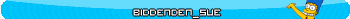
Lenght of scan depends on number of files on computer
There`s no need to perform full system scans everyday, once a week should suffice
I run a scan every couple of weeks or so.
---
We`re on a baby hunt and don`t think
we don`t know how to weeeeeed `em out.
I usually scan twice a month but have email scanners and link checks on all the time.
The scan time may decrease if you have a Dual Core machine and if you have separate drives for OS and files.. AVG certainly doesn`t take anywhere near 2 hours to do a complete scan here.
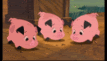
I don`t want to belong to any club that will accept me as a member
I do a full scan on any machine I`ve installed it on for the first time, then once a month maybe, sometimes longer depending on how often I use the computer.
Since it is enabled all the time, it will stop me from launching anything with a suspected virus/trojan/etc anyway, and copying files triggers it to so I wouldn`t be able to distribute something dodgy.
Editor
DVD REVIEWER
MYREVIEWER.COM
"The Green Belt policy is a Labour Policy, and we intend to Build on it"
John Prescott
About 1hr 02mins on a 2.6ghz core2duo with 4gb ram (vista premium) and about 125gb HD space used of which 50gb is music files....if that helps? No noticeable slowdown either, again i craftily run it when the kids get home from school and jump on msn just in case ;)
Edit: Suppose a number of files count would be usefull for the equation....I`m more than happy with Free AVG compared to my old Norton (paid) and McAfee (trial). I imagine all single core CPUs will suffer slowdown when running a full av scan (my old xp machine with Norton was rendered almost inoperable during a scan). In fact it`s probably one of the few times that dual or quad core owners actually use their CPU`s to multitask ha ha as opposed to being a techno stat to tell the boys at the boozer over a few jars..... :D 
This item was edited on Friday, 12th September 2008, 12:47
I don`t think continual daily scanning does anything for you... apart from waste 2.5 hrs of system lifetime :)
Get a product that can scan all sources of input (Floppy, USB, CD/DVD, Internet & Mail) and never skip scanning them. Use a router with NAT enabled and back that up with a firewall (if you must!). Your PC should now not have any way to received unsolicited data which will not be scanned. You can/should back that confidence up once in a while with a full scan (program containers only) but if you religiously scan all inputs, there cannot be a virus :)
Personally I didn`t find AVG (AV only) did a very good job on blocking bad Internet payloads - it seemed to leave that to the active [file] scanner...
I found the same thing... Been using nod32 from eset for around 2 years now and it has blocked 100% of everything :) and its a lot cheaper than the nortons etc to buy
================================================
URLs removed by Moderator
================================================
This item was edited on Tuesday, 28th October 2008, 15:07
:B I used to use avg for quite a while, but found it getting slower to update and when the last version came out it ran very slow, so i gave avast a try and seems quicker and has several active checks like for email etc, i also sit behind a nat router and run avast about once a fortnight and it just usually picks up cookies, i also use Malware Bytes Anti Malware, which found some sneaky stuff, worth an install as it seemed to pick up stuff the others missed, Also use Spybot and CCleaner cant remember the last time i got hit with anything serious - full scan with avast is usually about 90mins but then i usually just run a quick scan, 20 30 mins
:B
This item was edited on Tuesday, 16th September 2008, 12:04