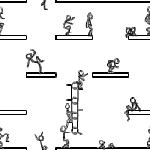Backing up dvds using shrink and decrypter.
I wanted to back up my dvds, I use to dvd shrink to open disk etc and then dvd de-crypter to burn the disc but I wondered if I could save the movie using shrink and then later when Ive got more time or can be bothered To then burn it using de-crypter, shrink only seems to save one movie at a time to the hard-drive.
RE: Backing up dvds using shrink and decrypter.
If you create a new folder for each movie in DVD shrink that should work?
RE: Backing up dvds using shrink and decrypter.
Quote:
If you create a new folder for each movie in DVD shrink that should work?
That`s exactly right
Live a life you love, use a god you trust, and don`t take it all too seriously
RE: Backing up dvds using shrink and decrypter.
Won`t this take up a lot of space on your HD?
Badboybez
In Madness You Dwell
RE: Backing up dvds using shrink and decrypter.
Or, how about this idea if you have a very spacious harddrive. After you`ve inserted your DVD, just use DVD Decrypter to *ahem* backup the DVD directly to the harddrive. Eject the DVD and use DVD Shrink, when you have time, to open the files in the folder where you specified DVD Decrypter to save them, and then do your normal shrinking and outputting, ready for burning.
Works well if you have a large harddrive. Handy too if you want to speed things up as there`s no reliance on keeping the DVD-Rom drive active while backing up with Shrink. Just an idea. :D
Anil
___________________________________________________
Anil Khedun
Reviewer, DVD Reviewer
The UK`s BIGGEST Online DVD Magazine!
This item was edited on Friday, 15th October 2004, 20:38
RE: Backing up dvds using shrink and decrypter.
Why not use DVDShrink to burn - it`s the Nero engine.
tWeetZ
RE: Backing up dvds using shrink and decrypter.
But you need Nero installed to use Shrink to burn, don`t you?
Anil
___________________________________________________
Anil Khedun
Reviewer, DVD Reviewer
The UK`s BIGGEST Online DVD Magazine!
RE: Backing up dvds using shrink and decrypter.
Anil,
You`re right.
The way to do it (seeing as he wanted a quick way of doing it until he had time later) is to rip it using DVDDecrypter. Only takes about 15 minutes.
Shrink (especially with the amazing `maximum smoothness` quality option) takes a few hours to encode.
Apparently.
Why isn`t this in PC section? Soon will be..
Ste
We will pay the price but we will not count the cost..
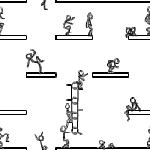
RE: Backing up dvds using shrink and decrypter.
No, the latest releases of DVDShrink have the ability to write DVDs without Nero being installed. The Nero engine (or the part that is used for the writing process) comes with the package.
tWeetZ
RE: Backing up dvds using shrink and decrypter.
Quote:
The Nero engine (or the part that is used for the writing process) comes with the package.So Ahead are giving it away free? Don`t think so..
Quote from DVDShrink site...
"DVD Shrink will also burn your backup DVD, if you have installed the latest version of Nero. "
Ste
We will pay the price but we will not count the cost..