I have a Pioneer 106 dvd drive that won`t work with a new spindle of blanks I got from SVP. They say I may need to update the drives firmware. I have no ideal how to this. Downloaded the file from SVP`s help page, run the program & a dos window pops up with " /// DVD-ROM/DVD-RW Firmware Update Utility Verl.84A" then after a moment a popup says "Available target not found"
Went next to Pioneer`s website, that says-
"All upgrades must be executed with the system in true DOS mode. (NOT from within a DOS Window"
How do i load a firmware update in dos? I don`t even know how to get into dos!
help! :/
RE: how to update firmware in DOS?
You`ll have to make a DOS system disc (that`s a floppy formatted with the system files on it - there`s an option in the disk formatting dialogue). You then copy the upgrade files to the floppy in your A:\ drive.
Then you have to reboot your computer and go into the BIOS (usually press Delete to call that up if you`ve never done that before) and change the Boot Sequence from C:/CDROM/A: (or whatever it is) to A:/C:/CDROM (or anything that boots from the floppy disk). Save and exit, leaving the floppy disk in the A: drive. The computer will then reboot and access the floppy, ending up with a black screen and a cursor that should look like A:>. That`s DOS. Type in run and the program name and wait for the program to execute. When it`s finished, take out the floppy, reboot with Ctrl,Alt,Delete and enter the BIOS again to switch the Boot Sequence back to the original C: CDROM A: then save and exit. When the machine reboots it should come up as normal and you`re done.
J Mark Oates
If I`d been drinking from that toilet, I`d have been killed.

I upgraded my Pioneer firmware by just double-clicking the .exe and it was OK.
Don`t know if they put that there as a `cover` for themselves but I`ve not had any problems. You certainly used to have to do it through DOS with flashing software etc. but it seems to have changed.
Did you get the .exe from here?
Ste
We will pay the price but we will not count the cost..
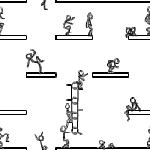
Mark, I don`t have an A floppydisc drive, can i do this with a blank cd disc? :/
Ste, I did try downloading the file again from your link, but still got the same pop up :(
Thanks for the posts guys :)
This item was edited on Sunday, 17th October 2004, 14:57
RE: how to update firmware in DOS?
If you can`t get into DOS and want to be able to flash from within Windows you can use a utility called DVRFlash. I haven`t looked too hard, but found reference to a modified firmware that includes DVRFlash for the 106 here, but I`m sure if you look around that forum you will find a link to official firmware packaged with DVRFlash.
This item was edited on Sunday, 17th October 2004, 15:17
kevint, thanks for the idea- found DVRFlash, run it & got the following-
DVRFlash v2.0 : Pioneer DVR firmware flasher
by Agent Smith et al., October 2004
Commandline:
C:\Documents and Settings\******\Desktop\DVRFlash_v2.0\win32\DVRFlash.exe
Device parameter was not given, detecting all DVR drives:
Device : G:
Vendor : PIONEER
Model : DVD RW DVR-106D
Revision : 1.05
Now run DVRFlash again, from the command prompt, using
one of the device(s) listed above as first parameter
Press the Return key to exit
Still none the wiser... :/
I don`t even know what the "first parameter" is talking about...
This item was edited on Sunday, 31st October 2004, 01:22
RE: how to update firmware in DOS?
If I remember right with DVRFlash, type "help" and it describes the parameter settings.
Also, doesn`t it actually list them above in a DOS window too?
Jimbo : oÞ