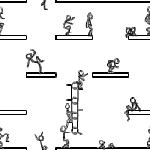Sky + picture settings on 4:3 TV 
Since Sky + upgraded software there is no letterbox setting in the picture set up menu just 4:3, 4:3L and 16:9.
I have a 4:3 screen Tosh TV - still going strong after a cheap repair - and I like to watch movies in letterbox fashion with the whole picture displayed and black borders top and bottom.
Recently the black borders are narrower so some of the picture is missing.
I have the picture settings on 4:3L - is this the closest to the old letterbox mode?
Mike.
RE: Sky + picture settings on 4:3 TV 
Um ... I thought 4:3L was letterbox mode (as in L for letterbox).
RE: Sky + picture settings on 4:3 TV 
I could be very wrong...but try 4:3 as your TV is 4:3. I think the setting may mean "I have a 4:3 TV - please display picture appropriate to that i.e. letterbox" rather than "display as 4:3 picture". I say this because there is a similar setting on my DVD.
Setting to "16:9" will mean the picture will be displayed squished on a 4:3 TV - a widescreen TV (16:9) would display it unsquished because that`s how it works - amazingly 16:9 is actually the same as 4:3 - it`s just that they broadcast the image squished. The TV unsquishes the image (stretches it horzontally).
RE: Sky + picture settings on 4:3 TV 
Hi Mike
To show films in widescreen on Sky+ you need to have it set up in 16:9 we had this set up on a 4:3 inch screen and it seemed to be fine on our set.
You will still get black bars at the top and bottom because I now have a widescreen and I still get the bars when they are been shown on the film itself just as you would with a DVD.
Hope this helps also have you read about the new Sky+160 I`m having mine fitted on Monday this can store up to 80 hours of programmes.
Jackie
RE: Sky + picture settings on 4:3 TV 
All seems fine on 16:9 now with a full with picture in black borders.
No, I hadn`t seen the sky+ 160 Jackie. I can`t see it on the sky.com site. Can you point me to it please?
Thanks,
Mike.
RE: Sky + picture settings on 4:3 TV 
If you have a 4:3 tv you should not be watching on the 16:9 setting ,although some 4:3 sets do have a 16:9 setting for better picture quality,but if you don`t have that you are watching a distorted picture.
The ratios are self explanatory.
4:3 is for full screen image.This uses a centre cut out which means that you will lose a lot of picture area,and credits will vanish off the sides.
4:3 L is for a standard set to view all widescreen material with the full picture and top and bottom borders.Standard wide stuff will have small borders,but certain movies filmed in superwide 2.35:1 will have large borders.2.35:1 will also have small borders on a wide set.
16:9 is for watching on a widescreen tv.Whether the image changes to 4:3 with side borders on actual 4:3 broadcasts is down to which aspect setting you have your tv set to.
RE: Sky + picture settings on 4:3 TV 
Hi Mike
If you go to the sky.com and then you will see an advert for Sky + this will then give you the option of seeing a demo on Sky+160.
Hope this helps.
Jackie
Sky+ demo here.
Other than a bigger hard disk, what`s the difference between normal Sky+ and the 160? Surely for another £300 there must be some because hard disks are way cheaper than that? :/
Ste
We will pay the price but we will not count the cost..