I`m looking to buy an inexpensive laptop/notebook for around £300. I`ve ben round some stores & they all seem to give contradicing info. :/ Can anyone help with a suggestion. I want it mainly for email, internet & photo storage. Oh & I cant stand Vista. Fussy whatsit aint I.
Ma Taz
have at look at Morgans
Also, SVP have some refubs & cheap lappys
PC World also have a refurb Laptops web page
This item was edited on Wednesday, 17th September 2008, 23:52
Why don`t you look at the Asus EeePC range of notebooks. These run on Linux and are ideal for the tasks you want. The SSDs do not always have large capacity but you can store to USB sticks or drives or SD cards using the built in card reader. I have had one for nearly one year now and use it for just the tasks you describe and could not be more pleased with it. Prices start from about £200.
still loving my Advent 4211 (MSI Wind clone) £279 inc windows XP 1.6ghz intel Atom cpu, 80 gig drive, wifi bluetooth, BUT as it`s a "netbook" theres no optical drive. thats the trade of against size, but everything else is just like a normal laptop.


Forever <M.A.D> visit our Unreal Forum
Thank you all.
That other thread really was useful & sorry for starting a new one on basically the same topic. :D :(
Ma Taz
That`s ok it`s wasn`t clear what the other thread was about since it was called Quote:
These any good?. Especially on the internet, you my have to be very careful clicking on a link saying that ;)
admars, I didn`t respond immediately because I have still only had my EEE PC 900 a week, and haven`t yet fully sussed the thing out yet.
What I will say is that if you decide to opt for a netbook that runs on Linux, unless you are very Linux-savvy or you don`t mind trawling through a long and complicated wiki looking for "How To"s, stick with one on XP.
Biggest problem with these EEE PC`s is that they ship in something called "Easy Mode", and it sure isn`t easy to switch them to "Advanced Mode", which is what most people would want to see. Advanced Mode gives you a desktop with wallpapers, and allows you to access programs from a Launch menu at the bottom left of the screen, similar to Windows` Start Menu. It also allows you to download extra programs and utilities using a Synaptic package program.
But it took me 6 days of sifting through internet pages and trying different stuff before I managed to get Advanced Mode. I really wouldn`t recommend that for beginners. Easy Mode is TOO simple. The Add/Remove Programs function in that set up is buggy and causes crashes that you need to to do a complete system restore from, so you really need to go advanced as soon as possible.
I`m happy with what I`ve got, but people need to be aware of the OS problems, and maybe view a few demos of a product they are interested in, maybe on YouTube, before buying.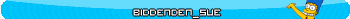
Thanks for the warning Sue. I definitely would prefer to stick to windows XP if I can :)
Ma Taz
Quote:
Especially on the internet, you my have to be very careful clicking on a link saying that
I know what you mean ;)
Ma Taz