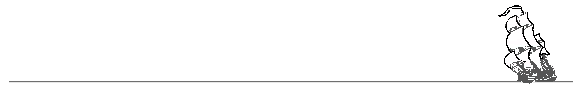I know there`s a number of you on here who use Firefox.
I`ve finally downloaded it and like what I`ve found so far but are there any suggestions for essential add ons that you all prefer and any tips that it may take me a while to find out.
Something I`ve noticed straight away the animation on my sig runs much quicker :/
Snaps
When we are born we are naked, wet, hungry, and we get smacked on our arse. From there on in, life gets worse
This item was edited on Saturday, 25th November 2006, 23:56
Middle-clicking on links, back, forward, Home, Bookmarks, opens them in new tabs. Close a tab by middle-clicking. If you accidentally close the wrong tab, press Ctrl+Shift+T to resurrect it.
Make FF remember what sites you had open last time:
Tools > Options > Main > "When Firefox Starts" > "Show my windows and tabs from last time"
Must-have extensions:
Adblock - gives the ability to get rid of all ads (or any image) permanently. Filterset.g extension is a filter list that automatically keeps Adblock updated, great to get you started.
BBCode - formatting for forums, etc, that you can use just by right-clicking.
BugMeNot - fill in user/pass fields on sites that require you to sign up by right-clicking.
IE Tab - view IE-only pages like Windows Update in Firefox.
Notify - Loads pages I select whenever there has been an update, really handy.
SmartSearch - search for any word/term/name/phrase in *any* site with a search box, ie say someone here mentions a film, I can right-click and search for it on the IMDb or Amazon, etc. Makes surfing really efficient - this capability is one of my favourite features in Opera.
text/plain - use links written as plain text (ie not-clickable) without faffing about copying and pasting, etc.
VideoDownloader - save videos from YouTube, etc.
--
www.soundalikes.com
I somehow thought it would be our resident Guru who`d be the first to answer.
I`m sure you sit in the full lotus somewhere in the ether chanting Aum and every click of a mouse button fires one of your synapses.
Thanks XFG, instant program tuning. :)
Snaps
When we are born we are naked, wet, hungry, and we get smacked on our arse. From there on in, life gets worse
also worth getting foxytunes - allows you to control your media player software from buttons in the bar at the bottom of the screen rather than having to flick between the different programs on the task bar. It even scrolls the song titles
Also have to recommend StumbleUpon - I resisted getting it because I waste enough time online anyway... but I do tend to use the same dozen or so sites every day and felt in a bit of a rut too. I`ve been using it for a few hours now and it`s *fantastic* - you just click the button to go to random sites about topics you enjoy.
I don`t like adding toolbars as I hate the idea of robbing browser space, but you can set StumbleUpon to have the toolbar in with any other toolbar (I have it on the menu bar with buttons-only, no labels). Also can add a button to toggle the toolbar on and off.
--
www.soundalikes.com
Quote:
Also have to recommend StumbleUpon
Oohh! I hate you.
I`m never gonna sleep now.
Snaps
When we are born we are naked, wet, hungry, and we get smacked on our arse. From there on in, life gets worse
I have the following useful extensions installed:
Adblock
Auto Copy (autocopies webpage text to clipboard simply by highlighting)
FlashGot
FasterFox
NoScript - Extra protection for your Firefox: NoScript allows JavaScript, Java and other executable content only for trusted domains of your choice
CoockieCuller
Should all be available here:
https://addons.mozilla.org/extensions.php?app=%7bec8030f7-c20a-464f-9b0e-13a3a9e97384%7d
In addition I`m currently also trying out the following as of today:
Adblock Plus
PopupMaster
Torrent Search
translator
foxytunes ...