I dumped NAV after my subscription ended and replaced it with AVG and Zone Alarm. However since installing Zone Alarm my internet connection has become unreliable. Sometimes it connects without a problem, other times it asks me to log on again (I am on broadband), and sometimes it refuses to load the page at the first attempt but will continue without probs after it`s been loaded a second time.
Any ideas?
Also I have checked the error reports to find one program is continually being blocked from sending data. How do I check what programs are trying to connect with the internet, particularly as in this case no pop up has asked me for permission (the program name in the warning is OFFICE).
Thanks
Riggs
I`m too old for this sh*t!
Quote:
Any ideas?
Yep. Dump zone alarm and get Sygate Personal Firewall, the firewall of choice for the more discerning freeloader (been using it for nigh on 5 years)

All glory to the hypnotoad
What im listening to (if youre interested)
I second Sygate.
It`s a little beeuudy (Australian accent).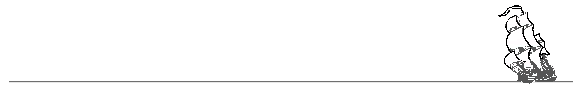
This item was edited on Tuesday, 11th October 2005, 16:53
RE: Zone Alarm problem
i`ve always use zonealarm & never had any probs,,,,,,, until now, for some reason it`s started conflicting with something (since it updated itself) & keeps gobbling up cpu resources @ 99% :/
using sp2`s at the moment but will probably complement it with sygate as well (+ primary & secondary routers built in firewalls)
paranoid, moi ? :D
general nobody @ www.dvdreviewer.co.ukformerly known as Chris Ogden

RE: Zone Alarm problem
I use Zone Alarm Security Suite and started having problems when it updated a few versions ago. After I switched off the anti spyware it seemed to work fine.
I use spysweeper for anti spyware and zone alarm for virus detection.
I wont swap zone alarm until my product update expires in 52469 days !
I did run AVG along side Zone Alarm once but they both kept messing up. Seems they both interfered with each other.
This item was edited on Tuesday, 11th October 2005, 22:01
Okay thanks for the advise guys. I installed Sygate and it is running a lot better. However a couple of programs are trying to connect which I am not familiar with. I have tried finding info on the net but with conflicting information. One program apparently is something to do with wifi/blue tooth (I cannot remember the program name as it is on my pc at home). Some sites say to leave it, others say to lose it. I am not sure as I have a wireless router. Any suggestions? The other is to do with the XP kern (or summat :/ ) and is an essential program but is susceptable to trojans. I have checked it with AVG and all is well so I am allowing it access to the net.
As ever comments appreciated.
Riggs
I`m too old for this sh*t!
I have NT Kernel thingy permanently blocked in Sygate. Doesn`t seem to need any programme and has been like this for years.
Also in Sygate Applications I have made most programmes "Serve as Client" only. Only about two I have had to make them "Act as Server" also.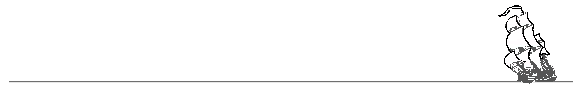
This item was edited on Wednesday, 12th October 2005, 14:32
I`ve been using Sygate for a while, without any problems. I prefer it to Zonealarm.
Lately, I`ve been getting this message from Sygate:
"Application Hijacking has been detected
The application: C:\WINDOWS\SYSTEM\MDM.EXE try to launch another application: C:\WINDOWS\SYSTEM\RPCSS.EXE to go to remote host 86.130.52.101"
I did a trawl of the net, but got confused. Not sure if I should allow this program to contact the Internet (as its being launched from Windows) or block it.
Any suggestions?
Cheers
Tarzan