How do you blend 2 images together using Photoshop??
When using Photoshop , for example , I take a picture of someones head from one image & replace the head on the second picture with it. My question is how do you blend it together so it looks good?? I`ve tried using a couple of the blur tools but nothing seems to do the trick!!
Many thanks.......
Theres one...set for stunk!!!
RE: How do you blend 2 images together using Photoshop??
There`s already loads of celebrity fakes on the net, just do a Google search :D
I have no idea. :/ 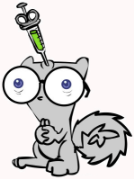
"Stigmata!!! In your eye!"
RE: How do you blend 2 images together using Photoshop??
Hi Andy,
As always there are many way to skin a cat, especially with photoshop. One thing I would say is to try to pick 2 images that match in the first place. ie, theres no point trying to put a anaemic head on a bronzed body(not without matching them first). I would suggest, once you have cut the head out, and cut it out where there is a definite edge, ie do not include the neck, but keep the neck from the other image, keep it on a seperate layer. Then you can adjust the size independantly, so it matches your body image. Dont worry about using too much blur as it will look unnatural, unless the area you are blurring is supposed to be blurred.
Also try to pick images that appear to be lit the same way, ie lit from the same direction. Then 1/2 your job will be done.
Good luck. If there are any specific problems, let me know.

Please check out this stock food photography site and let me know what you think. Thanks
http://www.foodphotolibrary.com
This item was edited on Thursday, 17th March 2005, 10:13