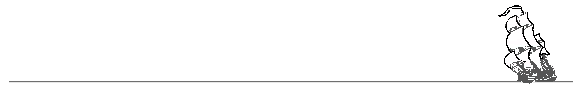...or as Sony call it, dubbing.
I am trying to record a prerecorded DVD to the inbuilt HDD. There is nothing that says "dubbing" when playing the DVD. Shouldn`t there be? I have tried all sub-menus. There is a dubbing one, but is greyed out.
isn`t it possible to record from the DVD to the HDD? 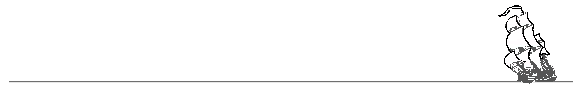
What do you mean by `prerecorded`? If it`s a `bought` disc then it will probably have copy protection (eg Macrovision) and you can`t copy that to disc.. The menu would appear as greyed out.
(dubbing is the right term - copying from DVD to HDD or vice versa.)
Ste
We will pay the price but we will not count the cost..

This item was edited on Sunday, 7th January 2007, 21:43
Quote:
The menu would appear as greyed out.
Aah, thanks, that would be it then, macrovision or similar. Didn`t think they bothered anymore. Damn.
Dubbing was the word they used to use for audio only.
Now I know I can`t copy DVD`s, which was part of the reason I bought the thing in the first place.
Modern technology. Spit. :)
Thanks for reply. 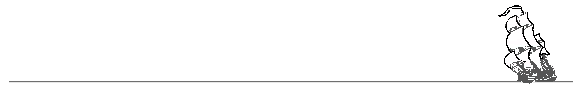
RE: Trying To Copy From DVD to HDD 
Don`t know if this helps, but you can copy any dvd onto your computer`s hard drive, using a number of small programs.
A great program is DVD Shink, available free at the link below:
http://www.mrbass.org/
Another great program is DVDDecrypter. Available here:
http://www.mrbass.org/dvdrip/
This item was edited on Sunday, 7th January 2007, 23:24
I was hoping to do it from the Sony integrated DVD player to the HDD. Guess I can`t. I wanted to keep it on the recorders HDD.
Thanks anyway. Appreciated.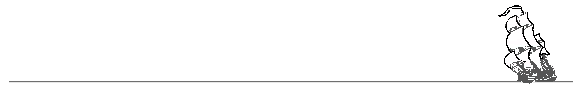
RE: Trying To Copy From DVD to HDD 
I know it`s another Bloody Box, but have you considered the Freecom Media Player 35 (available from Savastore and other retailers) - £80ish for the box and say another £60 for a 320Gb hard drive to go inside, and you end up with a USB2.0 TV server with space for 60+ full length movies.
J Mark Oates
Oh forget it.

I don`t think I mentioned that it is not PC based but a separate set-up to the TV, etc. Nothing to do with PC. Sorry, I should have mentioned that.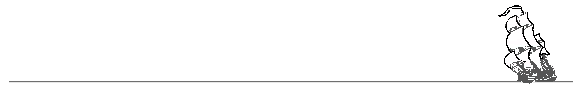
RE: Trying To Copy From DVD to HDD 
Simplest way to remove macrovision is to hook up an external DVD player (you can buy them for as little as a tenner now, remember) via a Macromaster SCART lead: www.sonel.com/
This gives you the freedom to upload a movie to your HDD or back up the disc to a new blank DVD. You cannot copy over the menus etc though. I was also going to mention DVD Shrink and DVD Decrypter for the PC. They`ll work with any DVD Rewriter drive.
.
.
.
.
Why don`t you come up and see me sometime? www.digitalvideoforum.co.uk 
This item was edited on Monday, 8th January 2007, 08:14
Afraid the DVD Recorder wins. I can`t be bothered with dithering about.
Thanks for help though, appreciated muchly.