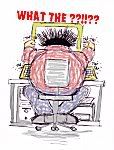Thinking of ripping my entire DVD collection to a hard drive...
... and having them accessible through my PS3. I`ve discussed this a bit with MilesR in another thread, and it`s obviously quite a time consuming job (over 600 DVDs). So apart from the time needed to do it, can anybody see why it wouldn`t be a good idea?
My DVDs are currently at my parents, in my old bedroom, as we haven`t got the space in our new flat - especially with a little one on the way. One advantage is I can set up a `kids film` playlist, and put all the Disney films into one playlist on the PS3, meaning that the DVDs won`t get destroyed in the process.
Obviously the main reason I`m doing it is so I can have my entire collection on hand, for whenever I want it. It`s frustrating when I want to watch one of my DVDs, yet I know I`ll need a 6 hour round trip to pick it up from my parents. ;)
Because I`m going to be swapping between a Mac and a PC, I`m going to use Handbrake with the PS3 encoding preset, which I think encodes to an M4V. Unless anyone has any better ideas? I`ve checked it on the PS3 and it looks and plays fine through my HDTV.
Just thought I`d double check on here before I go about doing it, in case there`s something I haven`t thought of already. Cheers guys. :)
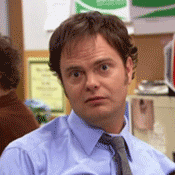
"Why should YOU go to jail for a crime someone else noticed?" - Bob Loblaw
DVD Work
RE: Thinking of ripping my entire DVD collection to a hard drive...
Getting them with surround sound might be an issue - but seeing as how I don`t have my PS3 going through an amp at the moment I can`t say it`s an issue for me! :D
I can`t remember whether the PS3 supports the AC3 5.1 codec. If it does, you might be best ripping them into DivX/Xvid (in an AVI container) with AC3 sound.
I`d personally use a 2-pass VBR on the video (max 1000kb/s) to get the best results.
600 movies will definitely take you a while!
On my machine I`d imagine each one taking around 4 hours to do like that (DivX) - once I`d spent a while making sure I`d got the process down to a tee.
Out of interest - what are the M4V details of the test video you did?
Length
Filesize
Resolution
Audio & video codecs used (presumably MPEG4 in an M4V)
Bitrates used?
"Build a man a fire, and he`ll be warm for a day. Set a man on fire, and he`ll be warm for the rest of his life."
-Terry Pratchett.
RE: Thinking of ripping my entire DVD collection to a hard drive...
I ripped Jackie Brown from a Region 2 DVD, and it came out at 2GB. Took about 20 - 25 mins in total to encode (and I believe the film is about 2 hrs, 30 mins).
Using the PS3 (recommended preset) in Handbrake, it set the video to encode as follows:
AVG Bitrate: 2500kbps
Codec: H.264 (x264 codec)
Audio: AC3 Pro-logic 2 - 160kbps
And I think it was MP4 by the way, not M4V.
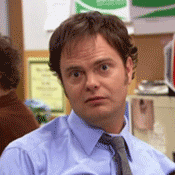
"Why should YOU go to jail for a crime someone else noticed?" - Bob Loblaw
DVD Work
RE: Thinking of ripping my entire DVD collection to a hard drive...
Not bad at all mate, especially encoding in 20-25mins.
I`m assuming 2500kbps is a CBR encode. If you`re happy with the quality of that (2500kbps is a fairly high bitrate) - I`d see if you can knock it down a bit (depending on your views on film quality) and see if there`s a VBR option.
Also just see if there`s a 2-pass option as that`s always worth it IMO).
Last time I tried handbrake I thought it was crap but I might have to have another look!
"Build a man a fire, and he`ll be warm for a day. Set a man on fire, and he`ll be warm for the rest of his life."
-Terry Pratchett.
RE: Thinking of ripping my entire DVD collection to a hard drive...
RE: Thinking of ripping my entire DVD collection to a hard drive...
Didn`t realise Handbrake had come on so much.
You can output to a an AVI file, with H.264 as the video codec.
It`s 2-pass by default, and I set an average bit rate (VBR) of 1500kbps.
Sound wise, you can select "AC3 Passthru" - although I can`t confirm whether this will playback 5.1 through the PS3.
As a DVD->movie file solution this is a pretty good program (and free!)
EDIT: It`s got an ETA of 1 hour for Layer Cake (1h41m) on my Macbook (2.2Ghz 4GB RAM)
So not too bad in my opinion.
"Build a man a fire, and he`ll be warm for a day. Set a man on fire, and he`ll be warm for the rest of his life."
-Terry Pratchett.
This item was edited on Sunday, 15th March 2009, 21:37
RE: Thinking of ripping my entire DVD collection to a hard drive...
MilesR, I think it`s a CBR - without going back into the software, and 2-pass was off by default. I think the fact that it was running as a single pass, and on a £7k Mac Pro, might have been why it encoded so quickly. ;)
That said, I`ve heard that Handbrake does offer very quick encodes anyway, in comparison to other progs (like DVDFab). I`m running VMWare Fusion and Vista on my Mac at the moment, and I`m considering installing DVDFab to try it out before I firmly stick with Handbrake.
5.1 isn`t that much of a biggie right now, as I`m in a flat where I can`t really foresee myself installing that type of setup (annoyingly). Instead, I`ve got a Yamaha Sound Projector, which although great isn`t on par (in any way) with actual 5.1 At least, not in the type of room I have and with the position of the speaker.
Long term however, it might be worth looking at. Considering my Dad is currently building a home cinema and all DVDs available to access through a single hard drive would be a really good feature for him, that`s something I might need to think about a bit more.
Out of interest what codec would I be looking to use to ensure 5.1?
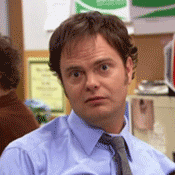
"Why should YOU go to jail for a crime someone else noticed?" - Bob Loblaw
DVD Work
RE: Thinking of ripping my entire DVD collection to a hard drive...
Let us know how you get on with Handbrake MilesR, and how it compares to your usual ripping methods...
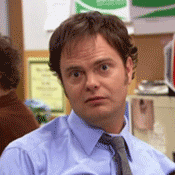
"Why should YOU go to jail for a crime someone else noticed?" - Bob Loblaw
DVD Work
RE: Thinking of ripping my entire DVD collection to a hard drive...
Looking at the Handbrake forums, there was a thread from Feb 2008 where someone said the following:
Quote:
The PS3 does decode AAC internally and sends it out as 5.1 PCM, therefore you do not need a receiver that can decode AAC which are few and far between. The drawback is that to get 5.1 you will have to send it out via HDMI, and therefore your receiver needs an HDMI input. Optical only has the bandwidth for 2 channels of uncompressed sound, so everything will get downmixed.
Also, your receiver HDMI does not have to be 1.3 - 1.1 will accept 5.1 channels of uncompressed sound just fine.
Sorry if this info is not handbrake specific, however i am using it to do what i have mentioned above -> MP4 with 6 channel AAC. Sounds great.
I haven`t got an HDMI input on my receiver. However, it sounds that using AAC will at least future proof me, right?
One other thing I need to read about is subtitling and how the Auto-select (force subtitles) option works.
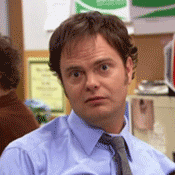
"Why should YOU go to jail for a crime someone else noticed?" - Bob Loblaw
DVD Work
This item was edited on Sunday, 15th March 2009, 22:32
RE: Thinking of ripping my entire DVD collection to a hard drive...
Have you considered a Freecom Media Server 450 rather than the PS3? I have one set up as a movie server feeding to my tv through component out at 720p. It`s great for my collection of home-recorded tv shows and movies rather than risking the DVD+Rs in the machine every time. I`ve considered ripping a bunch of movies to the system as I can daisy-chain USB HDDs to the server using the built-in USB host, but I`m not entirely sure the effort is worth it (apart from some discs which have loading issues like that bloody FACT video that has to play every time you run the disc). You always end up with something on the server you never ever watch.
J Mark Oates
I`m In A Silly Mood. Why Aren`t You?
sprockethole.myreviewer.com