I think i must be being particually thick so please help
i have a packard bell 1801 witrh 512 ram
i have purchased 2 sticks of 1 gig ram to install.
having tried them in every configuration i can find they just don`t seem to work.
if i leave the 512 in with the extra 2 gig the computer will boot up (if the 512 is out it just stalls on the packard screen) but it continually reboots.
if i start it in safe mode it works fine and the bios tells me that there is 2.5 gig of ram but no matter what i do it won`t start normally.
Please help i`ve installed ram on a previous pc and it was fine but this is really vexing me.
for info running xp the ram (although a different make) is exactly the same spec just bigger
Thanks
Nick
Nick
A strange one.
Did the 512 have 2 x 256MB sticks? or one 512Mb? It might need to be paired.
Also, what speed/make/model is the RAM you`ve bought?
Miles

the consideration that you can boot into safe mode and it indicates the full amount of memory suggests that its a software problem.
how far does it get before it reboots ?
Before you try the following diconnect from the internet as you don`t want it connected without a firewall or antivirus software
Try running msconfig and untick everything in startup section then try and reboot. If that works then try renenabling everything 1 at a time till you find whats objecting to the new memory.
If that doesn`t work then go into msconfig and in general use the selective startup and deselect everything and then reboot. if that works then again reenable 1 at a time and when you find which section cause the reboots go to the tab with the same name and then selectively reenable sections of that till you have narrowed it down.
I suspect you may be running some old application that objects to memory in excess of 512 mb as did win me/98.
This item was edited on Friday, 4th August 2006, 14:10
thanks for help i will try the above for info the 512 was a single unit
n
hi
sadly neither of the above made any difference, what i don`t understand is why it won`t even boot without the old 512 in? do i need to pair up with another 512 before adding the extra 2 gig?
n
This item was edited on Sunday, 6th August 2006, 10:06
does it refuse to boot into safe moide with just the 2 gb installed and does only putting 1 gb in make any difference
it will only boot in safe mode if the 512mb is also in slot 0 and then the slots 1 + 3 have the two 1 gig sticks. At this ppoint it will boot in safe mode. If i go to the bios with all 3 sticks in i have just over 2512 of memory. It seems to load as far as the windows welcome screen and then reboots.
If i take the 512 out then it just hangs on the packard bell screen.
Another dull question, i have two fans in the base unit one over the main chip and one on the power supply. In Bios the cpu fan is working extremely fast and the system fan is not doing anything but if i look at them they both appear to be working (the one on the chip in overdrive) should i replace the fan on the power supply?
thanks
Nick
system fan is probably a reference to chassis/case fans as it would be psu fan otherwise. Unless theres a small cable similar to the one on the cpu fan (2 or 3 wires into a small plug) running from the psu to the motherboard then there will be no speed reading for the psu fan anyways so as long as its going and not making any funny noises don`t worry about it.
Have you tried plugging one of the 1 gb memory sticks into the slot occupied by the 512mb without plugging the other 2 in ?
Do you have any information on what motherboard you have? Some RAM sticks by some manufacturers are simply not compatible with some boards.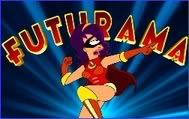
All rights reserved. All wrongs reversed.