How to tell if laptop has a wireless connection
RE: How to tell if laptop has a wireless connection
RE: How to tell if laptop has a wireless connection
Quote:
Start > Settings > Network Connections?
start>control panel>network connections ;)
or, at the command prompt, start>run, then type CMD, press enter
then type ipconfig /all ....this is assuming you`re using WinXP
Ste.
........is that gasoline i smell?
RE: How to tell if laptop has a wireless connection
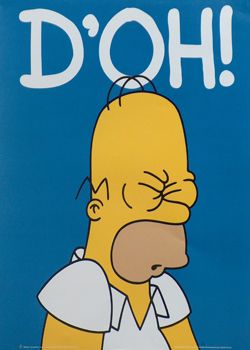
You`d never guess I was sitting in front of my computer when I typed that! ;)
EDIT: HOLD THE PHONE! When I drift to the right from `Settings`, I can select Network Connections without going through the control panel. So there! :p

Site Reviewer
www.DVD.Reviewer.co.uk
My YMDB
This item was edited on Saturday, 1st July 2006, 20:54
RE: How to tell if laptop has a wireless connection
RE: How to tell if laptop has a wireless connection
I`m using XP Home Edition. At least I think that`s what you`re asking, cos,
Quote:
wfos
That thar be double-Dutch to me! ;)

Site Reviewer
www.DVD.Reviewer.co.uk
My YMDB
RE: How to tell if laptop has a wireless connection
The best way to check for wireless network on the laptop is through the BIOS. Even if it`s no listed in Network connections or Device Manager does not mean there is no wireless network card. The wifi card is in the form of a mini PC so if you see reference to this in the BIOS then in all likelihood that is the wifi card and needs to be enaled from the BIOS before you can see it from within Windows.
RE: How to tell if laptop has a wireless connection
should be an icon in the systray indicating wireless adapter and no signals if bought new since only if its second hand and the previous owner deliberately disabled it will it be missing if theres a wireless adapter installed.
or just look it up on the manufacturers website for that model
This item was edited on Sunday, 2nd July 2006, 13:35
