Hi all, i am looking for a dvd burner.What i want to know is which is better a internal one or a external?
It wouldn`t bother me if the external was showing.Also are the internal ones easy to fit,as i aint the most computer whizz messing with computers.Cheers
Hi
whether you want an internal or external drive will depend upon how much
you want to spend. an internal pioneer/nec/lg drive will set you back about
£35 including vat and delivery from the likes of ebuyer. an external drive will
probably be double that, but has the advantage of being easily moved from
one computer to another.
if you opt for an internal drive, they`re relatively straight forward to fit.
if you already have an optical drive, such as a dvd-rom drive, you can link
the two together on the same IDE ribbon, ensuring that the dvd-rom is set to
master and the dvd-rw is set to slave.
try to avoid connecting the drive to the same ribbon used by your hard drive.
Ste.
........is that gasoline i smell?
This item was edited on Friday, 17th February 2006, 12:57
Quote:
if you opt for an internal drive, they`re relatively straight forward to fit.
I can vouch for that. I recently bought an internal NEC DVD drive and fitted it myself, despite having the technical prowess of a luddite.
As SC says, the easiest option is to buy an OEM (minus the cables and software) drive from the likes of eBuyer. Then just open up the PC, whip out the existing drive, and connect your new one where the old one sat with the existing cables. You can find up to date Nero software freely available and plenty of walk-you-through guides on the net for installation.
All you need is a screwdriver and a bit of patience with those teeny little screws.
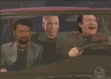
"Show me a woman who isn`t jealous of another woman, and I`ll show you a man" - Bill McNeal
What nickthegun isn`t listening to (of course you`re interested)
ecalp rehtona morf noitcelloc emag
Just installin one myself and was wondering how i know which one is set to master and slave? also is there any problem having 2 burners instead of a rom and a burner?
delboy
you can normally tell which is set to master or slave by examining the
"jumper" at the rear of the drive. it`s a small plastic/brass thingymajig
which normally covers 2 pins. there are a few settings available
CS = cable select
SL = slave
MS = master
your primary drive (i.e. the one that does the reading) should ideally
be set as master, and the drive which will be used for writing should
ideally be set as slave. if you can, have both of these drives running
on the secondary IDE channel. leave your hard drive to use the
primary IDE.
it won`t matter if you have two drives which both read/write.
Ste.
........is that gasoline i smell?