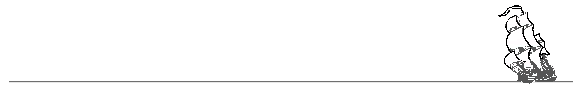internet connection problem
Hiya,
each time I click send / receive in outlook express my broadband connection disconnects, can anyone explain why and tell me how to solve this problem.
Steve.
RE: internet connection problem
Hiya,
thanks but I tried that and all the boxes were unticked anyway, anything else it could be?
Steve.
RE: internet connection problem
Maybe some sort of weird authentication issue your ISP is having?
Is there a status page/newsgroup/message board for email issues?
Edit: What happens in other email clients?
--
www.soundalikes.com/
This item was edited on Thursday, 2nd February 2006, 12:12
RE: internet connection problem
I had a play about and have now solved it. What I have done is in the connections box I have ticked `Ask before switching dial up connections` and now it all seems to be ok, but i only have the one connection so i dont understand it.
thanks for your help.
Steve.
Try ticking "never dial a connection", as you`re on broadband it`s an always on connection. Also go into Tools, Accounts, and for each account, one by one, click on properties, and choose the connection tab. Set the connection type to LAN. Do that for each email account, and it won`t try to dial anything, as it`ll know you`re on a network (which you are, you`re part of your ISPs network).
Mark :)
Perhaps the problem is that the accounts are currently set to always connect using and then the relevant provider is listed and instead of changing to LAN just untick the always connect using box