Copying or saving software on my pc?
I have to do a factory re-set according to Medion due to problems I have with my PC shutting down. I am reluctant to do this unless I can save various d/l s/w on my c drive. Medion say I will lose this s/w if I do the reset so my question is whether there is an easy way for me to back up this s/w and to reinstall after the reset?
Very grateful for any help with this.
RE: Copying or saving software on my pc?
Windows XP backup will do this. It is not installed as part of the standard XP installlation but it can be manually installed from the Windows CD.
DO NOT USE AN IMAGE BACKUP SYSTEM (such as Norton Ghost). It will just copy the corrupted boot files and system files so when you recover it, your PC will be back to being unusable again.
RE: Copying or saving software on my pc?
You can save the setup files, not an installed application from the program files folder, directly to a CD or memory stick.
Or as Mike says , if you have a tape drive use MS backup to do the whole machine. But then you would may need to restore some system files and registry settings and not knowing what the problem is you may end up where you are now.
You will be better off restoring the system then adding the apps back from the setup files.
This item was edited on Saturday, 18th June 2005, 14:47
RE: Copying or saving software on my pc?
Thanks all - what does a set up file look like - is it the one that has the .exe file extension?
RE: Copying or saving software on my pc?
It`s the file you actually downloaded and clicked on to install the software. They will be .exe or .zip. Sometimes the icons look like little computers, but not always.
The actual programs that you use also are .exe but just saving those files won`t work, it`s the installation files you need to back up.
--
www.soundalikes.com/ (Version 2. Updated 8/4/05)
RE: Copying or saving software on my pc?
Always backup important data to CD at least, that way they`re safe (until you break it).
In future create one or more partitions on your hard drive and save all your important data/install programs onto one of these; that way if your Windows installation on C: goes down and you have to reformat then all your data will still be safe on the other partitions.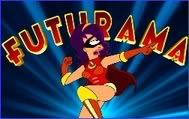
All rights reserved. All wrongs reversed.