Have one of the above machines. Great at first but it`s now stopped recognising dvd`s and some divx discs. It plays some divx and also picture discs and music discs, both MP3 and audio discs. Anyway, I`m pulling my hair out trying to get it to play dvd`s. I tried doing the firmware upgrade but either I`m doing it wrong (the instructions are crap) or it doesn`t recognise the disc that`s been burned with the upgrade. All I could do was to drag the (presumably unzipped file) onto Nero new ISO disc. I tried it on both a cd and dvd but nothing works from this. The disc just goes into load mode for ages then times out.
The disc tray seems to stick a bit and I considered just replacing the dvd player but as it still plays divx`s it can`t be anything to do with that. I guess it must be something in the hard drive, firmware.
I did a complete reset to default but not to any avail.
I got the region free code accepted OK from another thread on here and it went in great but it still doesn`t recognise dvd`s.
Any ideas guys?
Nostalgia is all black and white
As far as getting the firmware disc read is concerned, have you tried turning the machine off with the disc inside and booting up again - if it`s going to read it, that is your best bet.
Reset to default in the set up menu first, but sounds like you`ve already done that.
I`m pretty sure the disc drive is knackered from what you say anyway. Very often it`ll continue to read certain types of media and not others anyway, but it`s a sign of degradation.
There`s two things you can try (I`m assuming it`s over 2 years old as they aren`t sold any more)
1) take the drive out of the machine and clean the lens with a cotton bud and either water or alcohol (be very careful)
2) change the drive for a new one. It must be no faster than 16x though - the Liteons aren`t compatible with 20x media or anything faster than that.
Post back if you need more help with that.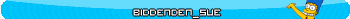
Tried to change the dvd player/recorder already but can`t get the damn thing out. There must be some hidden screws or something but the cage that it`s mounted in just won`t be removed.
I have a couple of older dvd player/recorders sitting doing nothing already so a change wouldn`t cost anything but it`s just getting the old one out that`s the problem.
While I`m online, could I also change the hard drive for a bigger one, or is the "operating system" - you know what I mean, within this or burnt onto chips somewhere else or something.
Nostalgia is all black and white
It does sound like your DVD drive is failing. To test this, it can be replaced by a PC DVD drive. You don`t have to completely remove the old drive, just unplug the power and IDE cables from it and plug them into another drive to test it. Just rest the new drive on top of the old one while testing. You can try a PC DVD writer drive or a DVD-ROM drive - the latter will not record, but it should play. Then you can load your problem discs into the PC drive. If they play OK, then the problem is in the Liteon recorder`s internal drive.
Having confirmed this, you then have the problem of making a PC drive fit inside the Liteon. You could cut the case or something like that. In my case, I had a Liteon LVW-5045 with a faulty DVD drive and a working replacement PC DVD writer, also made by Liteon. The chassis of the Liteon PC drive was similar to the 5045 drive, so I stripped both drives and swapped the circuit boards and laser unit. I also swapped the tray loading gear and belt, since the 5045 drive tray failed to open sometimes. After the swap, I had a DVD recorder working like brand new, no sign of any modification from the outside. It all took about 1 hour.
You can upgrade the hard drive by using some special hacked firmware, found here:
http://www.twowheels.force9.co.uk/liteon.htm
Download the appropriate file for your recorder and unzip it, then burn the unzipped file to a CD. Load the CD in your Liteon (if yours is currently faulty and can`t read CD`s you`ll need to fix it first, as above). After updating the firmware, unplug the power and swap your existing hard drive for the new, bigger one. When you switch on again, you`ll probably get an error, like "Action Failed." appearing on the TV screen. Don`t worry, just select Erase HDD from the Tools menu. When it`s finished formatting, you will now have much more recording space, depending on the size of hard drive you fitted (roughly 2 gigabytes = 1 hour of standard quality recording).
If you want to transfer all the recordings from your old hard drive to the new one, put both drives in a PC and copy all files from the old drive to the new one. Be careful to find out which drive is which. When installed in a Windows PC both drives will have the same volume name, but obviously one will have more files and less free space - this is the one you copy the files from. Paste all the files onto the new drive, overwriting (yes to all) if prompted. This can take several hours if you have a lot of recordings. When finished, put the new hard drive back in the recorder. You`ll have all your old recordings plus some more free space.This worked for me with a Lite-On LVW-5045 ... Good Luck!