Hi everyone my sky digibox won,t turn on .I have done all the usual stuff , unplugged digibox,removed card,left to sit for up to an hour.I have tried the hold in the backup button while plugging in the digibox and power on " this worked the last time the digibox played up" This time nothing happens the standby light will not change to green from red.The remote light next to the standby light lights when you press buttons but will not turn on,I have replaced the batteries in the remote but still nothing.I rang sky this morning and i will not get an engineer until next saturday.fw600vj
you did try the quit button usally on front of digi box it rurns it on / off ?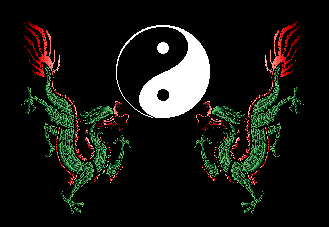
the memory of you blooms like a flower in the garden of my heart
Hi Chanwai I pushed every button in every combination , Left the digi box unplugged over night still it would not turn on .So i went out and bought a second hand digi box it turned on but no signal .I got the ladders out and checked the connection at the L.N.B. It was o k .Went to Maplins and bought a new L.N.B. fitted it connected everything up and hey presto sky working again , Out of interest i reconnected my old digi box and lo and behold it is now working again .When the L.N.B. failed it must have stuck the digi box in the turn off mode or something .Thanks for your input.fw600vj
Amstrad Sky satelite dish
If your light does not turn green...
Every now and then your digibox needs to be reset. Try this "Hard Reset/Software Download"
Hard Reset /Software download
1. Switch off your digibox then pull the plug for power supply.
2. Find the button BACKUP at the front panel of the digibox, press it and hold it pressed.
3. With the button BACKUP still held pressed you replace the power plug.
4. Hold BACKUP pressed until you see all lights at the front panel of the digibox flash.
5. Release BACKUP and wait 10 minutes.
6. Your TV screen will read "Software Download"
7. When this disappears from the TV screen wait a further 5 minutes then switch digibox on again
8. The digibox is now downloading the latest software version and should operate perfectly thereafter.
LNB probably had a short-circuit or other failure that caused too much current to be drawn & over-current protection kicked in, inhibiting the switch on.
I consider myself an optimist, albeit an optimist with cynical tendencies and a dark side that Lucifer himself would find a little creepy. (Perhaps you've noticed.) You don't normally associate cynicism with an upbeat pov. But I have exactly that combination and will defend it.
When fishermen catch dolphin-friendly tuna, how do they know which tuna are being friendly to dolphins?
RE: sky digibox won,t turn on
Thanks so much it worked. Just have to get hold of Sky to match viewing card to box (which is easier said than done)
Err....it took you from 8/8/08 to 21/12/09 to try it...?.. :/
:D :D :D
Is this the weirdest thread ever??
Look at the date line!
This item was edited on Monday, 21st December 2009, 15:56