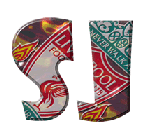Trying to share files between PC & Laptop over LAN
In the absence of a USB drive large enough (even though it technically is), I'm trying to transfer a few GB of videos & family pics from my old W7 PC to my new W10 laptop.
As far as I can tell, I've got them hooked up ok, as they're both showing up on the Network page.
I've set the relevent folders to share, with all permissions, but for some reason, I'm getting a message on the laptop telling me I don't have permission to access the files. Anyone got any pointers?
============================
Writer`s Release
RE: Trying to share files between PC & Laptop over LAN
I have a Vista laptop networked to my W10 laptop. They both see each other, but if I try to do anything from my Vista machine, the W10 laptop always refuses permission. However, sending and receiving files from my W10 laptop accessing the Vista machine is a cinch.
So try it from the laptop.
===========================
Jitendar Canth
Quote:
"I thought what I`d do was, I`d pretend I was one of those deaf-mutes."
Site Reviewer at DVD Reviewer & MyReviewer
Carving out a niche with a pneumatic drill at Anime @ MyReviewer.com
RE: Trying to share files between PC & Laptop over LAN
use dropbox? I know you shouldn't need to, but probably easiest, or even teamviewer/tightvnc to remote connect and copy files? It's overkill, but it works easily.
https://admars32.wordpress.com/
https://mobro.co/admars?mc=1
RE: Trying to share files between PC & Laptop over LAN
Normally I would, but the files sizes are +/- 17gb each (old MiniDV tape transfers), and time & cost may be an issue
I do have a USB stick that claims to have 27gb free, but for some reason it's not letting me put the 17gb files on it. Otherwise I'd just use that
============================
Writer`s Release
RE: Trying to share files between PC & Laptop over LAN
Could you use a syncing program like synctoy?
RE: Trying to share files between PC & Laptop over LAN
Quote:
Pete-MK says...
"I do have a USB stick that claims to have 27gb free, but for some reason it's not letting me put the 17gb files on it. Otherwise I'd just use that"
it's probably fat32 which doesn't let you have files that big, you'd need to format it ntfs or exfat for large files
https://admars32.wordpress.com/
https://mobro.co/admars?mc=1
RE: Trying to share files between PC & Laptop over LAN
Quote:
admars says...
"it's probably fat32 which doesn't let you have files that big, you'd need to format it ntfs or exfat for large files"
I owe you a beer. Thanks for that little titbit
============================
Writer`s Release
This item was edited on Sunday, 27th January 2019, 23:04
RE: Trying to share files between PC & Laptop over LAN
4GB limit with FAT32.
You can convert to NTFS without losing the data. Not all devices can read NTFS though.
Can the PC's ping each other?
What happens if you type:
\\PC-NAME into an explore window (name of the other PC)?
Ste
We will pay the price but we will not count the cost..
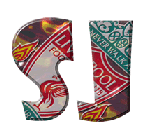

This item was edited on Monday, 28th January 2019, 07:01
RE: Trying to share files between PC & Laptop over LAN
Quote:
sj says...
"What happens if you type:"
Nothing apparently. I assume Firefox is ok to test this
Edit: If I use Explorer on this PC, I can see the sharing folder on the laptop, but can't access anything because permissions. But as far as I know, I've allowed access
============================
Writer`s Release
This item was edited on Monday, 28th January 2019, 19:08
RE: Trying to share files between PC & Laptop over LAN
Quote:
Pete-MK says...
"Nothing apparently. I assume Firefox is ok to test this"Not generally, no.
Type it into a normal explorer window - even the address bar of MY Computer/This PC.
Depending on how sharing is enabled/Windows version, there are a few places you need to do it in. Is file/printer sharing switched on? Have you shared to everyone?
Also, right click the folder you want to share and select Properties then Share tab. There are two places here - do both. The second option is often missed (Advanced Sharing) - make sure to select 'Share this Folder' too (and required options in the Permissions option).
Can't think of any other reason sharing wouldn't work.
Ste
We will pay the price but we will not count the cost..