Question regarding ripping Vob files to AVI.....
I`m currently ripping a load of my DVD`s to avi and putting them onto my external hard drive. I`m using DVD Decrypter to extract the vob files and then using DVtool to stitch the vob files together. This is all good and well but when I watch the completed file back there is a slight noticeable flicker at the join.
I`m just wondering if there is any way I can just extract the...for example...4GB vob file as it is instead of individual 1GB files and having to stitch them back together?
Many thanks! :) 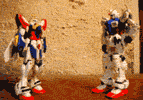
www.facebook.com/profile.php?id=569747553
RE: Question regarding ripping Vob files to AVI.....
Is there not an option to do that in DVD Decrypter? DVD Shrink has "Split .vob files into 1gb chunks" that you can untick. I still find DVD Shrink works with almost everything I try despite being old, so you could try that instead.
www.soundalikes.com ~*~ glitterkat.stumbleupon.com
RE: Question regarding ripping Vob files to AVI.....
Andy, there`s a thread on here somewhere where Ben & I discuss ripping our entire DVD collection. Might help you out. (Will try and find it).
EDIT: Here
In the meantime, I`d install "DVD43" - which removes encryption on the fly.
And then use Handbrake to rip to an AVI (XVID) or an MP4.
This item was edited on Friday, 14th August 2009, 19:29
RE: Question regarding ripping Vob files to AVI.....
I`ve installed Handbrake and am currently ripping `The Dark Knight` DVD to avi. I started it last night at around 8pm and it`s still currently converting as I type!!? (10 hours later!!?!). I didn`t mess about too much with settings as it`s the first time I`ve used Handbrake so maybe if I tweaked with the settings I may be able to convert it quicker...lowering bitrate etc!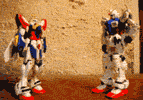
www.facebook.com/profile.php?id=569747553
RE: Question regarding ripping Vob files to AVI.....
What will you be playing them back on?
I`m using my PS3 and I found the optimal settings were achieved using an MP4 file, bitrate of between 1200 and 1500 kbps (depending on the movie) set to 2-pass encoding (turbo first pass). I also set the sound to use 5.1 AAC (384kbps).
With those settings my PC would take (on average) around 3.5hours to convert a DVD.
But that`s with an Intel C2D E6600 running at 2.4Ghz & 2GB RAM.
Length of time to convert obviously depends on the hardware you use.
RE: Question regarding ripping Vob files to AVI.....
I`m also playing them through the PS3 via an external hard drive. The conversion has finally finished and the avi file won`t play on the PS3! I`ve had various issues with certain avi files not playing on the PS3 but have found its a common problem. I`ll give it another go with the settings you have stated but first I`ll give DVD Shrink a go.
Many thanks for all of your help! :) 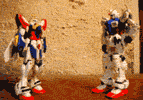
www.facebook.com/profile.php?id=569747553
RE: Question regarding ripping Vob files to AVI.....
See if you can change the FourCC header on the AVI file to "DIVX".
Then you may find it plays.
The FourCC header is the bit in the AVI file that says what video codec has been used.
Google for apps to change it.
RE: Question regarding ripping Vob files to AVI.....
I`ll give that a go soon. I`m giving DVDShrink a go at the moment and have managed to extract a complete 2GB .vob file from the DVD. I`m running it through AutoGK now. I`ve converted other .vob files to .avi`s using AutoGK and they work like a dream on the PS3.
Handbrake would be better though as it will be less `long winded` but at least I have this to fall back on.
Many thanks MilesR...you`ve been a great help! :) 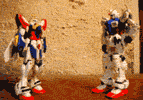
www.facebook.com/profile.php?id=569747553
RE: Question regarding ripping Vob files to AVI.....
I used something to do this years ago, but for the life of e I can`t remember what it was. Maybe SimpleDiVx? Think you can also use Super C to do it as well. Dunno if they`re better or worse than the programs you`re using.