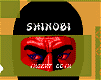Hello.
I`ve just moved house, & my new house a phone point at the other side of the room to where I want my pc situated. Now, I don`t really want be running a cable across the room as it`s very recently been decorated etc., & I don`t want to be pulling up floor boards/chiselling walls etc.
What do I need to be able to connect to the phone point via a wireless connection? I`m currently on dial-up too...does that mean I can`t? I will, however, be upgrading to broadband once I have other things sorted around the house.
Thanks.
"Stan is my best friend at Church"
Yeah, you will need broadband. Most ISPs, when you sign up, will give you an option of ordering a Wireless modem, rather than a standard modem. This can be quite expensive as they seem to just provide the BT one. I took the free modem option with PLUS.NET (who are absolutely excellent, btw) and bought a Belkin wireless modem from argos for 69.99 with a free USB wireless connector for your PC.
I bought a linksys wireless modem from tescos which was, quite frankly, a big lump of white plastic s***e. I took the Linksys one back and got the Belkin one and im was shocked by how much better it was.
I recently moved and, for the same reasons (`Youre not having wires all over the house again` `yes dear......`) I decided to go wireless. Unfortunately it sometimes isnt as simple as just plugging everything in, but after trial and error, googling, getting a s*** modem and asking on here, here is a cut out and keep guide to wireless networking I have come up with.
1) Put the Router in an open room, ideally half way up the stairs or at the bottom if thats where your connection is as it maximises connection strength for all areas of the house so you arent limited by position.
2) Try not to use the software that comes with wireless adaptors for your computer. Windows is better at picking them up. But you have to install the drivers, natch.
3) Do not buy any linksys products. I have a CompSci degree and the instructions went over my head.
4) Set up your network before you plug your ADSL in.
5) If, for some reason, your router cant be secured using a WEP key, restricting access by MAC address is a good back up.
6) If your pcs cant see each other and share files wirelessly check they are on the same workgroup. If they are you need to install Netbios and NetBEUI
7) Dont buy a linksys modem
Now ive got it properly set up and firing on all cylinders, it is absolutely the dogs bollocks. Quick file sharing and printing to all the pcs in my house, no wires, PSP action....im sitting on the sofa typing this on the lappy with nary a wire in sight. Like I say, it can be a struggle, but with perseverence, its well worth it. PM me if you have any troubles.
What im listening to (if youre interested)
Nick.
Thanks for all the info...much appreciated. I`m hoping to get broadband sorted in the very near future, so I will give you a shout when I get sorted (if you don`t mind?).
Until then, I`ll have to keep the temporary `cable across the living room` situation!!! :/ It`ll be ok...until somebody trips & I lose my dangly-bits. (:¦ 
"Stan is my best friend at Church"
RE: Thickie wireless question!
Can`t you get an extension cable and pin the wire above the skirting board rather than going across the room? Either that or go under the carpet or a rug?
HTH
Nick
RE: Thickie wireless question!
I bought a linksys wireless modem from tescos which was, quite frankly, a big lump of white plastic s***e. I took the Linksys one back and got the Belkin one and im was shocked by how much better it was.
:o
was it the adsl one or the cable type ? i have a belkin, a netgear & a linksys (well tbh i don`t have the linksys anymore, i donated it to a mate who had linksys pci/pcmcia cards, to make it easier for him to get everything synched up) & i can honestly say the linksys was far better than the others :¦
it was the one from tesco`s, when they where £25, rather than the rip-off £50 that they are now)
But i should also point out that i`m a complete network nOOb & the linksys was by far the easiest to set up, BUT i only wanted internet access, file/printer sharing was not an issue for me, tho the printer sharing seemed easy to set up with the suplied software (again provided all you other devices where connected using linksys cards/usb dongles)
EDIT=tho, i should point out a limitation of the tesco router, there is only one hardwired ethernet port, whilst my belkin had 4 & my current netgear also has 4 outgoing ethernet ports as well as wi-fi.... not a big deal for most people but as i tend to build/repair a lot of pc`s it`s handy to be able to just plug the new/knackered pc directly int a spare port rather than plugging/unplugging stuff everytime.
general nobody @ www.dvdreviewer.co.ukformerly known as Chris Ogden
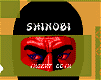
This item was edited on Sunday, 26th February 2006, 17:24
Yeah, the linksys was terrible. Aside from the absolutely appalling instructions, the internal set up pages were rubbish, the signal strength wasnt particularly strong and it kept cutting out. Saturday morning it cut out and I couldnt reconnect, even though all the lights were on. I couldnt access the internal diagnostics even after a hard re-boot which should have cleared all the security and left it like an open book.
So I took the f***er back, got a re-fund and spent the little extra on the belkin, which, quite frankly, p***es all over it. Now maybe I did have a duff one and my initial set-up frustrations were levelled at the linksys, when they may have been better off directed at XP, but it really seems a lot better. The signal strength is consistantly `excellent` anywhere in the house, the set-up is a piece of p*** and creating WEP encryption actually works and doesnt crash the modem.
So its all good.
Although, I havent had a good weekend for electronics. I installed a car stereo on saturday which went tits up on sunday, so I had to replace that and someone else has got a wireless video sender near us and they are constantly changing our sky to f***ing QVC.........
What im listening to (if youre interested)
If you arent ready for ADSL just yet you might want to pick up a Wireless DIAL-UP modem using the BT On-Air technology.
A couple links I found...
http://www.shop.bt.com/invt/cay227&source=froogle
http://mpr.mobiles.co.uk/dect-bt-on-air-1800.html
http://cgi.ebay.co.uk/NEW-BT-ON-AIR-56K-WIRELESS-MODEM-ANALOGUE-CONNECTION_W0QQitemZ6852483634QQcategoryZ3692QQrdZ1QQcmdZViewItem
I think there were some some issues with XP SP2 but reading the reviews on the BT site people seem to be working fine with SP2.
RE: Thickie wireless question!
nick, was it the adsl one or the ntl/blueyonder one ?
tbh, i do think you got a duffer, i honestly had none of the above problems, HOWEVER i couldn`t leave the router in my computer rommcos all the interference killed the signal, but that also happened on the netgear & belkin router (i have a healthy homer simpson glow all year round :D )
general nobody @ www.dvdreviewer.co.ukformerly known as Chris Ogden
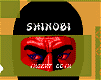
Its the ADSL one. I moved house and had to give up NTL, so I thought `New connection, New Network`.
I positioned the Router at the bottom of the stairs because its next to the phone point and leaves a pretty clear path to all the PCs and the laptop, so there are the minimum of walls and ceilings to go through. I thought it could be interference from the wireless phone, but I turned it off and it made no difference. Same with the wireless video sender. Like I said, I could put up with the weak signals and the dropouts, but when it just totally locked up, that was the final straw. Took it back and, to be honest, have never looked back.
Even if the Linksys had given a good signal with no dropouts, I would still go for the Belkin everytime, even though its a bit more expensive.
Like I said, ive not had much luck recently. First my Digital Cordless phone died, then the router, then the car stereo........ I must be Jinxed.....I tell you what, though....Ive been getting f***ing awful static shocks from everything recently, so I may have inadvertantly mullered it myself....
What im listening to (if youre interested)
RE: Thickie wireless question!
f***ing awful static shocks from everything recently,
i did tell you to stop buying those nylon knickers,,,,, they get you every time :D
allegedly
general nobody @ www.dvdreviewer.co.ukformerly known as Chris Ogden