As per title, any help ideas if you please.
OK, it goes like this:
Wife turns on the PC
Case fans spin (and light, oooooh!) up along with the HDDs.
The Video doesn't display a thing, no BIOS, boot screen, nothing.
No HDD activity indicated by the "accessing hdd" LEDs.
Look inside and the CPU fan is spinning.
Eventually due to lack of video, the monitor goes into standby.
Due to a lack of spares, I have no drop in replacements to test with, and I am trying to avoid spending too much cash just yet if I can!
I have tried a new PSU (cheapest bit I could get, well you hope don't you!) no change.
The PC is made from the following:
Mobo= MSI 865PE-Neo2-PFS Platinum
CPU= P4 2.8Ghz
RAM= Single stick 512Mb
Video= Radeon 9800 (SE?)
HDDs=1x80Gb SATA & 1x160Gb ATA
Also, the MSI mobo came with "D-Bracket" diagnostic tool (4 LEDs) of which LEDs 2 and 3 are RED (red=bad thing!).
It's all a bit of a bugger really, as I'm down to limited internet surfing whilst at work and avoiding the attentions of the Fascist IT police.
Thanks
LB2
Have you tried switching it on........?
RE: Another dead PC thread.....
Red lights at LEDs 2 and 3 means that the BIOS is initializing and has gone past several stages therefore the things that can be ruled out are chipset, memory, keyboard, VGA, etc. However it has stuck at this stage and has not reached the stage of testing memory above the base memory, hard drive controller, floppy disk controller. As the memory above base memory is the next stage to be tested and it could not reach this point, I would try swapping memory. If you have 2 sticks of RAM then take one out and leave the other in and see if it boots. If it still doesn`t boot take the one remaining stick out and replace it with the other stick and try rebooting.
If this still doesn`t work, MSI boards usually have a button on the board to reset the CMOS and you could try that. This should be tried last though because you wouldn`t want to lose your BIOS settings.
If you still have problems then this requires an engineer to test the components - there is so much that one can do on a forum.
RE: Another dead PC thread.....
Thanks for the reply Mike.
Having a look around at the moment for some RAM to try (only the single stick fitted!). If that fails along with the BIOS reset, then I suspect that it`s a rebuild :o (too many bills, bad timing).
Thankfully, I don`t have an on line bank or the like, else I`d be right up the creek.
LB2
Have you tried switching it on........?
RE: Another dead PC thread.....
oddly enough my dad just had a similar problem with a new setup, it would detect his 200gig sata 2 drive in the post screen but failed to boot, he ended up booting from an ide hard disc, then getting a bios fix from msi (it was a mobo fault) he re-flashed the bios then re-booted with the sata no problem, but if he loads standard settings in bios he has to re-flash again :/
but tbh, thats probaly (certainly) not related to your problem, i just figured i`d mention it just in case :)
EDIT= his mobo was AMD btw, not intel.
general nobody @ www.dvdreviewer.co.ukformerly known as Chris Ogden
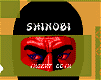
This item was edited on Saturday, 25th February 2006, 23:24
RE: Another dead PC thread.....
Thanks Ogster,
I`ve just got hold of a couple of bits to swap out and try before I clear the BIOS. If they don`t work then it`s upgade time (and I was quite happy with the way my machine was going as well!).
This not having a PC at home is beginning to get me, so used to just looking things up as and when I wanted, not when I can do it at work :( .
LB2
Have you tried switching it on........?
Update: Thanks for the help :)
I have now got the beast back into nearly the same (quite happy) working condition as before it threw the fit.
I tried the RAM swap and disconnecting various things, with no improvement, so as a go for broke I cleared the CMOS via the jumper as you suggested and it burst back into life :D , but it seemed to loose everything again after I turned it off, so I cleared the BIOS again, got it going and switched it off. It reverted again, so I replaced the CMOS battery and reset the CMOS again, and since then, it appears to be OK :) .
Only problem now is to sort out all the BIOS settings back to something like they were
and trying to get the system to see both the HDDs and the optical drives at the same time :/ .
Thanks again, one happy bunny with a working PC back on line.
LB2
Have you tried switching it on........?
RE: Another dead PC thread.....
Surely a hardware fault will be picked up by a functioning bios chip with a series of beeps indicating the origin of the hardware fault?Make sure the CPU is seated correctly with new seating compound it does tend to dry out over time.
No, it doesn`t always POST when there is a problem, for example Gate A20 failure isn`t posted by all BIOSes and besides the problem is sorted out anyway so no point in checking the CPU.
Yes, the PC is still running OK at present and have got it to see all of the IDE drives now.
I must admit that it wouldn`t have crossed my mind to clear the CMOS, it looked to me like the motherboard was dead.
Also, my knowledge of BIOS is limited at best :o , apart from Wim`s BIOS page, anyone know of any other good references for BIOS`s?
Thanks again
LB2
Have you tried switching it on........?
I`m afraid I don`t know any good BIOS reference sites - I`m sure a Google search will find many though.
I`m glad your PC is running well again.