Hi Guys (and girls)
I have got a load of CD`s which I put on my computer by opening them up using itunes (to put them on ipod)
I would now like to put them onto a CD to play in the car as mp3`s. However, itunes has turned them into an mpeg-4 audio format which won`t work. Can I convert these to mp3`s? If so how?
secondly, if this aint possible im going to need to convert the songs directly from the CD`s into mp3`s so does anybody know of a download to do this without me having to shell out anything?
RE: iTunes converting to MP3
I think you`ll be better converting the original CD`s direct to MP3. There are several ways to doing it my choice would be to google dbPowerAMP version 10 (the last free version.) You`ll then need suitable CD burning software such as Nero and burn it as a MP3 format audio CD. Burning the mp3`s direct to CD using XP won`t work.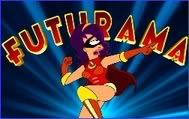
All rights reserved. All wrongs reversed.
RE: iTunes converting to MP3
You can use Itunes to convert to MP3 by doing the following:
Edit (Menu) - preferences - advanced (tab) - importing(tab) and change the importing using option to MP3 encoder and import the CDs again
RE: iTunes converting to MP3
Chug a bug,
There are several ways to doing it my choice would be to google dbPowerAMP version 10 (the last free version.)
iTunes provide the facility for MP3 encoding.
You`ll then need suitable CD burning software such as Nero and burn it as a MP3 format audio CD
What is an MP3 audio CD. MP3 is data.
Burning the mp3`s direct to CD using XP won`t work
Of course you can burn MP3s and any other files for that matter direct to CD using Windows XP!
Cheers guys thats worked! whoever made itunes is a genius! (well, a genius who obviously decided that making things intuitive and easy to use wasn`t necessary