Anyone know how to recover this?
It`s a long story, but my main drive is in FAT32 format so I can`t seem to run chkdsk with the /f prefix to fix any errors. Well, ok it was due to some sort of foul up in the last re-format of my c:/ drive using the PB restore disks...
Anyway, possibly due to the FAT32 format my PC crashes quite often due to driver errors (or so says the fabulous MS error message thingy) and sometimes it goes into crash loops.
Last night I tried to open Outlook and told that the .pst file was corrupt and unreadable and to run chkdsk. This I did from the `Run` prompt, but that only seems to check for errors rather than correct them (which wasn`t what I thought it did).
The .pst file is 627 MB, so it`s not past the 2GB limit. I can move it on the c:/ drive, I`ve burnt it to a CD but I can`t copy it onto my secondary drive.
I`ve scoured the web and tried:
1. The default Scnpst tool which can`t read it
2. Outlook Recovery which can`t read it
Nothing seems to work. Any ideas?
Also, I`m now storing important e-mails and need a fairly fool-proof system for ensuring I keep them safe. Any ideas there?
-------------
News Editor and Reviewer
www.dvd.reviewer.co.uk
Go that way, really fast. If something gets in your way, turn...
And those who dance will spin and turn,
And those who wait will wait no more,
And those who talk will hear the words,
And those who see will fade and die,
And those who laugh will surely fall,
And those who know will always feel their backs against the thin wall...
You seem to know more about computers than I, but I will have a go.
The "chkdsk" only does read, but in C drive, properties, tools, error checking it will require a reboot but reads and fixes.
Or am I being dumb as you sound as if you know that already?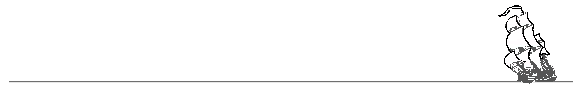
Googled & this place has a few ideas.
I quite like the Helpdesk people in a benevolent (as opposed to malevolent) way as they do some valuable work in preventing us being inundated by every halfwit who can work a phone.
Have you tried running CHKDSK in dos. If you know what Directory its in, possibly in
C:\i386. If you do it with the /f switch it may say its unable to do it, but type "y" when it says it can do it on the next boot up.
Good luck
The Dodger
RE: Corrupt .pst file...
One of my problems is that chkdsk won`t run on bootup anymore. Says it`s not a Windows disk and then tries to start Windows. Nearest I can get to DOS is Safe Mode with CLI, and that won`t run CHKDSK /F either...
I take it XP doesn`t allow you into DOS proper?
-------------
News Editor and Reviewer
www.dvd.reviewer.co.uk
Go that way, really fast. If something gets in your way, turn...
And those who dance will spin and turn,
And those who wait will wait no more,
And those who talk will hear the words,
And those who see will fade and die,
And those who laugh will surely fall,
And those who know will always feel their backs against the thin wall...