MAGIX Fastcut for Android
Automatic Video Editing for Unforgettable Moments
The best moments in life come when you least expect them. And we often find ourselves wanting to get more out of our spontaneous trips to the sea, crazy birthday parties and spectacular cliff dives than just having memories of them. The new Fastcut app, available for free for Android, lets you turn your experiences into perfectly edited movies to be shared with the whole world.
Simple, Fast, Fully Automatic Editing
Fastcut uses your video clips to automatically create dynamic short films right on your smartphone or tablet. All Android users — regardless of experience — can easily create amazing movies out of their smartphone footage. For automatic editing, Fastcut offers a wide range of themed templates with fitting cuts, transitions and specially-produced music. This allows users to quickly and automatically arrange their footage to match the beat of the music.
After selecting your footage and a template you can rearrange individual clips. Clips can also be automatically reshuffled, if you are not satisfied with the results of the automatic editing process. Finally, all videos can be exported in all resolutions up to Full HD, uploaded to the Internet and shared on Instagram, YouTube, WhatsApp, Facebook and other platforms.
Fastcut has also been designed to work with action cam footage, which can be transferred to tablets via SD card and quickly edited.
From Recording to Internet Sensation in Just One Minute!
Once you have some smartphone footage, it only takes a few, easy steps to get to a finished movie:
For ambitious users who want more, the app can be outfitted with extra templates and features for only 0.89 GBP or $0.99 per month. Manual editing mode lets users swap and rearrange clips in the storyboard. Colour, brightness and contrast can also be optimised using the image optimisation feature.
These extra features can be obtained via in-app purchase and can be returned at any time.
The best moments in life come when you least expect them. And we often find ourselves wanting to get more out of our spontaneous trips to the sea, crazy birthday parties and spectacular cliff dives than just having memories of them. The new Fastcut app, available for free for Android, lets you turn your experiences into perfectly edited movies to be shared with the whole world.
Simple, Fast, Fully Automatic Editing
Fastcut uses your video clips to automatically create dynamic short films right on your smartphone or tablet. All Android users — regardless of experience — can easily create amazing movies out of their smartphone footage. For automatic editing, Fastcut offers a wide range of themed templates with fitting cuts, transitions and specially-produced music. This allows users to quickly and automatically arrange their footage to match the beat of the music.
After selecting your footage and a template you can rearrange individual clips. Clips can also be automatically reshuffled, if you are not satisfied with the results of the automatic editing process. Finally, all videos can be exported in all resolutions up to Full HD, uploaded to the Internet and shared on Instagram, YouTube, WhatsApp, Facebook and other platforms.
Fastcut has also been designed to work with action cam footage, which can be transferred to tablets via SD card and quickly edited.
From Recording to Internet Sensation in Just One Minute!
Once you have some smartphone footage, it only takes a few, easy steps to get to a finished movie:
- Open the Fastcut app
- Select the footage you want to use
- Specify the template to be used and the length of the movie (15, 30 or 60 seconds)
- Add Titles
- Select export quality
- Upload to Facebook, Instagram, Whatsapp, Youtube, etc.
For ambitious users who want more, the app can be outfitted with extra templates and features for only 0.89 GBP or $0.99 per month. Manual editing mode lets users swap and rearrange clips in the storyboard. Colour, brightness and contrast can also be optimised using the image optimisation feature.
These extra features can be obtained via in-app purchase and can be returned at any time.

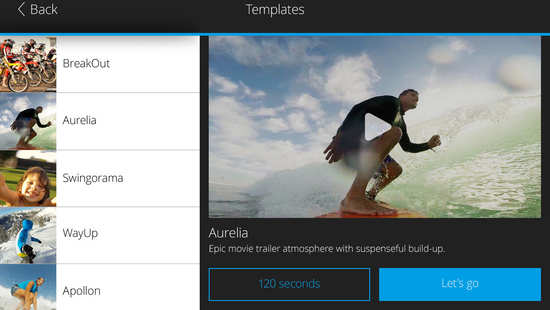
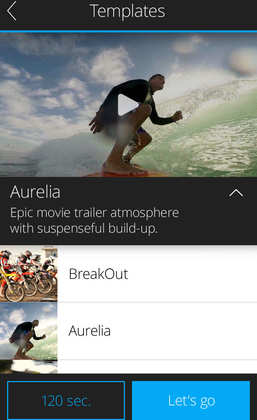
Your Opinions and Comments
Be the first to post a comment!