IE9 Installation Wants Me To Close Firefox
As a heavy web user, and web developer, I make no secret of the fact that my browser of choice is Firefox. But that isn't to say I don't occasionally dabble with the others, beyond of course the usual testing that my work appears correctly in them. Spending the week tied to a desktop, it is usually weekend browsing on my laptop that gets to experiment with alternatives.
I tried Opera for a bit, and quite liked it, but certain key combinations I was used to had equivalents that I couldn't get on with, so that experiment was short lived. Safari is quite nice, even if it's early days on Windows was somewhat slow and buggy, and I've even tried Chrome for a bit. Speed wise Chrome was good, but I remain unconvinced about the minimalistic interface.
What I'm really waiting for is Firefox 4 and it's new grouping features, which really appeals due to the way I work. I'm a tabaholic, loads get opened every day and rarely do I close Firefox without at least 7 or 8 containing things I intend on reading. These are pages that perhaps I should bookmark for later, but to me bookmarking is about keeping a reference to a page that I might want further down the line, and not one I intend to read within the next few days.
But in the meantime, I thought I'd give Internet Explorer 9 a quick go, and see if it has overcome all the stupid annoying things that have made me despise Internet Explorer over the years. Everything from crashing more than a dodgem car, to the horrendous delay in loading a about:blank page. Seriously Microsoft, it's a blank page, you don't have to think much about it, just display a white box!
Downloading the web installer, things don't appear to have changed much. It spends a short while getting the data over the Internet, then begins the installation proper, at which point it pops up the dialogue box below. Er, okay, I know Microsoft have got IE's fingers into many parts of the operating system, despite anti-trust investigations and demands, but this is ridiculous.
Apparently I can't install IE9 without first closing practically everything I'm running, including uTorrent, AnyDVD, the DivX Updater app, the Logitech app for my G15 keyboard, my messenger client Pidgin, Winamp, Windows Media Player (which I didn't even know was running, because I can't see it), and... Firefox!!! What the hell has IE9 got to do with Firefox! I'm pretty sure the answer is nothing at all.
So it wants me to close Firefox, but my email client Thunderbird is fine, so is XnView that I had open, Microsoft's own Word Viewer, and it has no problem with CloneCD or TomTom Home. It makes no sense, IT MAKES NO SENSE!
Anyhow, it says if I don't do this I might have to restart later, so fine I'll let it close all the applications and install. Off it goes closing a whole load on its list, and a bunch that weren't even on the list. Er, what was the point in presenting me with a list and telling me to make sure I've saved my work before it closes them, and then closing a load of others that it didn't ask me to make sure I'd saved my work from?
And it gets worse, during the installation it disables Microsoft Security Essentials. Rendering my computer vulnerable during the installation period, obviously it's a short period of time but that isn't the point. Personally I think anytime an installation program recommends I disable my anti-virus, alarm bells ring. When you are installing software, that (alongside browsing the Internet) is the time when you most want your AV working, it is when your system is most vulnerable because you just gave a program the right to do modify files and folders it would otherwise never be allowed to, at least under Vista or Windows 7.
So wait a moment, the Internet Explorer 9 installer can disable my anti-virus? Does that mean any installation program could do that? Which would mean a trojan filled backdoor app of nastiness could be injected and then hidden inside my system whilst I'm innocently installing an open source app? Time to end my short few weeks trial of MSE and go back to more trusted anti-virus software methinks.
But it gets even worse, after it's installed, and it took somewhat longer to manage that than Firefox/Chrome/Opera ever did, I get a new dialogue box. This one says that IE9 is now installed, but it needs to restart my computer. Wait? Whut? Didn't you just shut all those applications down so you didn't have to restart my computer?
Microsoft, well done, you are officially worse than Apple at making Windows software. Unix and Linux have a command you can type called up-time, and even though the systems are regularly patched (including software on said systems), the actual up-time is not unusually measured in hundreds of days. Windows may as well have a command called timesincelastinstallorupdate.exe, because even if you have completely stable hardware, you'll never get a month out of it before something requires a restart.
Okay, freshly booted computer, plenty of RAM free, not much open, let's see how quick it is to load. Quite impressive, almost instantly it appears, although a second tab opens and takes me to a welcome page which always annoys me, even when Firefox does it after a minor patch. But all very responsive straight away. It defaults to Bing for searching, with no other choices unless you click a small line of text near the bottom of the Manage add-ons window, and when you go to the page offering alternatives Google is hardly near the top.
Also, why did it not just launch a new tab for this? Did it have to launch a whole new window? Perhaps this was a conscious decision to show off how fast new windows do actually launch.
A quick browse of the menu shows an option called F12 developer tools, which turns out to be Developer Tools (nice capitalisation fail there) which can be toggled with the F12 key. All other keyboard shortcuts are right justified, this one is strangely part of the name. All that money on development and such basic errors still creep through, sigh.
On a related note, here is a quick screenshot which is not from IE9, no it's from Windows 7's Event Viewer, showing how Microsoft misspelt the word Browser. From googling they did this in Vista and still haven't fixed it, a whole operating system later. Perhaps they are just Mario fans.
The next step is to import my bookmarks from another browser, obviously Firefox in this case. The Import and Export menu seemed quite a poor attempt at doing this well, it just lets you import bookmarks and feeds, no cookies or history, things which I'm pretty sure go quite smoothly the other way. But at least it is a start, and an acknowledgement that other browsers exist and people might want to go back to IE after trying them.
Once imported, supposedly successfully, there are still no favourites listed in IE9. Until that is, I close and re-open the browser, my god what year is this? Whose the president? Restarting the whole computer after installing an app, having to restart a browser after importing settings, with no prior hint you need to?
Okay so we have our imported favourites, and they appear by clicking on the appropriate icon in the top right of the browser. I'm not sure I like them appearing on the right, it never feels like a natural place for that sort of thing to be. The only thing I seemed to be able to do about moving that choice is pin it permanently, in which case it shoots to the left, but then it eats screen space all the time. Not good.
As a nod to the increasing usage of widescreen monitors, the address bar shares space with tabs, not a great idea for the likes of me who use them a lot, but probably ideal for the likes of my mum and dad who don't even understand they are there.
Visiting Ebay first, things are quick, until I click My Ebay and then there is a noticeable network pause which is I guess not the browser. However there isn't a lot of clue about what it is doing, I miss the status bar, so I go turn that back on as it at least means I'm sure I clicked on something.
Once I enter my Ebay password it asks if it wants me to remember it, in a hovering tooltip style dialogue box at the bottom of the window. Again I'm really not sure about this choice of positioning, in a top down world this sort of thing is much more noticeable at the top of the window. It doesn't even fade in and out in any sort of cute manor, and I like cute! I want cute! Give me cute! This is too functional.
Next I visit MyReviewer.com, which all looks how it should and loads very quickly. You can even scroll smoothly whilst you wait for adverts to load properly, and I do hope you aren't blocking adverts! One thing I don't quite like is having moved from a page to another, if the background is anything but white, you get a brief flash of the standard white one in the middle. It's distracting and annoying, other browsers don't do it, IE9 shouldn't be doing it. Can it not just wait to know what the colour of the page you are moving to is, and then switch straight to that?
Searching in the address bar is very quick, I wish the Start Menu was this fast. I mean, again, seriously, Microsoft, how can we take Bing seriously if when searching for "update" in the start menu shows you Apple Software Update, Check for Updates, Update Device Drivers but not Windows Update? It's not even as if searching in the start menu is remotely quick!
This isn't really a review, it's a first impression and a guide as to whether you should consider dumping your existing browser for IE9. So far I would say, yes, but only if you are using IE8, IE7 or zombie-net-bot-forgive-you IE6. It does seem significantly faster than Firefox, and feels right up there with Chrome. But there is a new faster Firefox due any week now, Chrome users are if anything losing large parts of HTML5 support for the cross-grade, and Opera people are a strange bunch who I don't even confess to understand but are most likely happy with what they have as it is.
Oh, and for 64 bit users, just remember installing it gives you separate 32 bit and 64 bit versions, and if you find the latter too slow it's because it comes with the older Javascript engine so you might want to run the 32 bit one instead, which if you want Flash to work you probably are already!
I tried Opera for a bit, and quite liked it, but certain key combinations I was used to had equivalents that I couldn't get on with, so that experiment was short lived. Safari is quite nice, even if it's early days on Windows was somewhat slow and buggy, and I've even tried Chrome for a bit. Speed wise Chrome was good, but I remain unconvinced about the minimalistic interface.
What I'm really waiting for is Firefox 4 and it's new grouping features, which really appeals due to the way I work. I'm a tabaholic, loads get opened every day and rarely do I close Firefox without at least 7 or 8 containing things I intend on reading. These are pages that perhaps I should bookmark for later, but to me bookmarking is about keeping a reference to a page that I might want further down the line, and not one I intend to read within the next few days.
But in the meantime, I thought I'd give Internet Explorer 9 a quick go, and see if it has overcome all the stupid annoying things that have made me despise Internet Explorer over the years. Everything from crashing more than a dodgem car, to the horrendous delay in loading a about:blank page. Seriously Microsoft, it's a blank page, you don't have to think much about it, just display a white box!
Installation
Downloading the web installer, things don't appear to have changed much. It spends a short while getting the data over the Internet, then begins the installation proper, at which point it pops up the dialogue box below. Er, okay, I know Microsoft have got IE's fingers into many parts of the operating system, despite anti-trust investigations and demands, but this is ridiculous.
Apparently I can't install IE9 without first closing practically everything I'm running, including uTorrent, AnyDVD, the DivX Updater app, the Logitech app for my G15 keyboard, my messenger client Pidgin, Winamp, Windows Media Player (which I didn't even know was running, because I can't see it), and... Firefox!!! What the hell has IE9 got to do with Firefox! I'm pretty sure the answer is nothing at all.
So it wants me to close Firefox, but my email client Thunderbird is fine, so is XnView that I had open, Microsoft's own Word Viewer, and it has no problem with CloneCD or TomTom Home. It makes no sense, IT MAKES NO SENSE!
Anyhow, it says if I don't do this I might have to restart later, so fine I'll let it close all the applications and install. Off it goes closing a whole load on its list, and a bunch that weren't even on the list. Er, what was the point in presenting me with a list and telling me to make sure I've saved my work before it closes them, and then closing a load of others that it didn't ask me to make sure I'd saved my work from?
And it gets worse, during the installation it disables Microsoft Security Essentials. Rendering my computer vulnerable during the installation period, obviously it's a short period of time but that isn't the point. Personally I think anytime an installation program recommends I disable my anti-virus, alarm bells ring. When you are installing software, that (alongside browsing the Internet) is the time when you most want your AV working, it is when your system is most vulnerable because you just gave a program the right to do modify files and folders it would otherwise never be allowed to, at least under Vista or Windows 7.
So wait a moment, the Internet Explorer 9 installer can disable my anti-virus? Does that mean any installation program could do that? Which would mean a trojan filled backdoor app of nastiness could be injected and then hidden inside my system whilst I'm innocently installing an open source app? Time to end my short few weeks trial of MSE and go back to more trusted anti-virus software methinks.
But it gets even worse, after it's installed, and it took somewhat longer to manage that than Firefox/Chrome/Opera ever did, I get a new dialogue box. This one says that IE9 is now installed, but it needs to restart my computer. Wait? Whut? Didn't you just shut all those applications down so you didn't have to restart my computer?
Microsoft, well done, you are officially worse than Apple at making Windows software. Unix and Linux have a command you can type called up-time, and even though the systems are regularly patched (including software on said systems), the actual up-time is not unusually measured in hundreds of days. Windows may as well have a command called timesincelastinstallorupdate.exe, because even if you have completely stable hardware, you'll never get a month out of it before something requires a restart.
First Impressions
Okay, freshly booted computer, plenty of RAM free, not much open, let's see how quick it is to load. Quite impressive, almost instantly it appears, although a second tab opens and takes me to a welcome page which always annoys me, even when Firefox does it after a minor patch. But all very responsive straight away. It defaults to Bing for searching, with no other choices unless you click a small line of text near the bottom of the Manage add-ons window, and when you go to the page offering alternatives Google is hardly near the top.
Also, why did it not just launch a new tab for this? Did it have to launch a whole new window? Perhaps this was a conscious decision to show off how fast new windows do actually launch.
A quick browse of the menu shows an option called F12 developer tools, which turns out to be Developer Tools (nice capitalisation fail there) which can be toggled with the F12 key. All other keyboard shortcuts are right justified, this one is strangely part of the name. All that money on development and such basic errors still creep through, sigh.
On a related note, here is a quick screenshot which is not from IE9, no it's from Windows 7's Event Viewer, showing how Microsoft misspelt the word Browser. From googling they did this in Vista and still haven't fixed it, a whole operating system later. Perhaps they are just Mario fans.
The next step is to import my bookmarks from another browser, obviously Firefox in this case. The Import and Export menu seemed quite a poor attempt at doing this well, it just lets you import bookmarks and feeds, no cookies or history, things which I'm pretty sure go quite smoothly the other way. But at least it is a start, and an acknowledgement that other browsers exist and people might want to go back to IE after trying them.
Once imported, supposedly successfully, there are still no favourites listed in IE9. Until that is, I close and re-open the browser, my god what year is this? Whose the president? Restarting the whole computer after installing an app, having to restart a browser after importing settings, with no prior hint you need to?
Interface
Okay so we have our imported favourites, and they appear by clicking on the appropriate icon in the top right of the browser. I'm not sure I like them appearing on the right, it never feels like a natural place for that sort of thing to be. The only thing I seemed to be able to do about moving that choice is pin it permanently, in which case it shoots to the left, but then it eats screen space all the time. Not good.
As a nod to the increasing usage of widescreen monitors, the address bar shares space with tabs, not a great idea for the likes of me who use them a lot, but probably ideal for the likes of my mum and dad who don't even understand they are there.
Visiting Ebay first, things are quick, until I click My Ebay and then there is a noticeable network pause which is I guess not the browser. However there isn't a lot of clue about what it is doing, I miss the status bar, so I go turn that back on as it at least means I'm sure I clicked on something.
Once I enter my Ebay password it asks if it wants me to remember it, in a hovering tooltip style dialogue box at the bottom of the window. Again I'm really not sure about this choice of positioning, in a top down world this sort of thing is much more noticeable at the top of the window. It doesn't even fade in and out in any sort of cute manor, and I like cute! I want cute! Give me cute! This is too functional.
Next I visit MyReviewer.com, which all looks how it should and loads very quickly. You can even scroll smoothly whilst you wait for adverts to load properly, and I do hope you aren't blocking adverts! One thing I don't quite like is having moved from a page to another, if the background is anything but white, you get a brief flash of the standard white one in the middle. It's distracting and annoying, other browsers don't do it, IE9 shouldn't be doing it. Can it not just wait to know what the colour of the page you are moving to is, and then switch straight to that?
Searching in the address bar is very quick, I wish the Start Menu was this fast. I mean, again, seriously, Microsoft, how can we take Bing seriously if when searching for "update" in the start menu shows you Apple Software Update, Check for Updates, Update Device Drivers but not Windows Update? It's not even as if searching in the start menu is remotely quick!
Conclusion
This isn't really a review, it's a first impression and a guide as to whether you should consider dumping your existing browser for IE9. So far I would say, yes, but only if you are using IE8, IE7 or zombie-net-bot-forgive-you IE6. It does seem significantly faster than Firefox, and feels right up there with Chrome. But there is a new faster Firefox due any week now, Chrome users are if anything losing large parts of HTML5 support for the cross-grade, and Opera people are a strange bunch who I don't even confess to understand but are most likely happy with what they have as it is.
Oh, and for 64 bit users, just remember installing it gives you separate 32 bit and 64 bit versions, and if you find the latter too slow it's because it comes with the older Javascript engine so you might want to run the 32 bit one instead, which if you want Flash to work you probably are already!
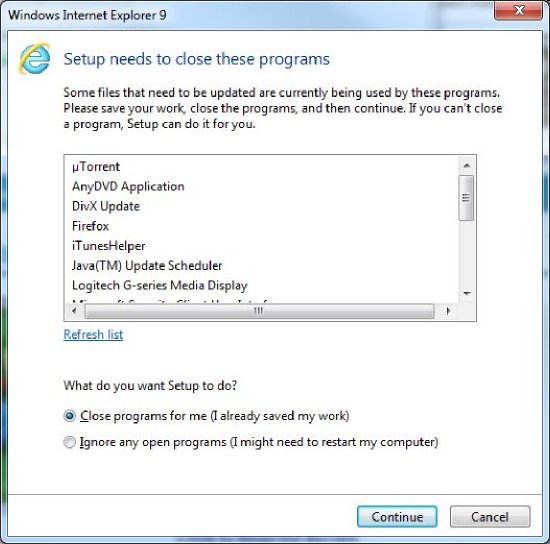
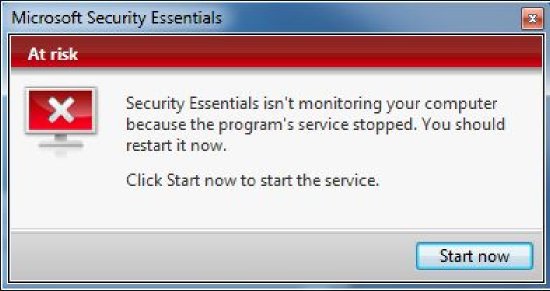
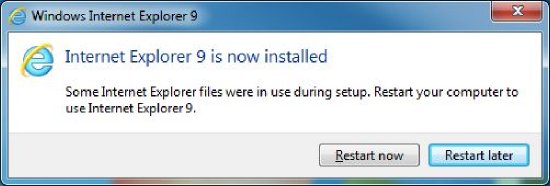

Your Opinions and Comments
So right now my system is bang up to date, with apps from various vendors with only a couple of mouse clicks. Something major like a kernel update requires a reboot, but even then it just lets me know that it has installed a new kernel which will take effect next reboot. it doesn't put a stupid reminder in the bottom right of the screen, which flashes up every few mins to remind me I need to reboot, or just do it!
I have no idea what Mac OS X is like for nagging, but if iTunes in Windows is anything to go by, Apple must be as bad. I still don't get why I can install a new graphics driver without a reboot, but a small QuickTime patch wants me to.