TV for the modern world...
Introduction
If you know anything about the world of TV on PC/Mac, you'll know there are pretty much two main players - Hauppauge and Pinnacle. Their products always looked and performed pretty similarly.
Well, now there's one, as Hauppauge has taken over Pinnacle and is expanding its own range of TV on PC equipment by absorbing the former Pinnacle product lines. The PCTV Hybrid Stick Solo (ugly name) is one such product.
Essentially it's a USB stick, just a bit bigger than your normal USB flash memory stick (and it might block adjacent ports on your laptop/desktop, so you may want a cheap extension cable or hub to stop that happening if you're worried about free ports). You plug in an aerial (a small one with a magnetic bottom is included). You install the software provided. You watch analogue and digital TV on your PC. You can also listen to digital radio stations and internet radio stations. And when there's a free-to-air terrestrial HD signal, this stick will display that to you too.
Being so small, it's easy to take it with you when travelling.
Set Up
Simple stuff. Attach an aerial. Plug it in. Tell Windows to ignore it. Insert CD. Agree to terms and conditions. Click Next a few times. The software installs. Run it. It scans for channels. It finds channels. You can add them to your favourites if you wish.
In Use
And then you can watch telly on your computer. This isn't a new thing by any means but with digital TV, faster computers and much better displays, TV on PC (or Mac) is now very cheap and very easy, and with very good results. The bundled aerial was certainly good enough to pick up all the necessary channels wherever I tried it, but you can also plug it in to your normal aerial sockets around the house.
I found the software very easy to use. Across the top of the interface are buttons to switch between the various modes (analogue, digital, radio etc.) as well as a button to access all of the settings (all fairly straightforward and easy to change). Across the bottom of the interface there are buttons to change channels (a menu with a channel list also pops up), alter volume (the software will respond to most keyboard/hardware volume controls too) and the all important timeshifting (aka recording) buttons. You can also take screenshots (very useful when reviewing the device!)
Essentially, you have a PVR (like a Sky+ box but with only freeview channels) so that you can record your favourite programmes and watch them at your convenience.
When you're not hovering over the button bars, they go away, and if you go full screen, you have a TV picture to watch. If your screen is big enough you can just have this as a window in one corner whilst doing something else.
So how does a small little stick show TV on your computer? Simple - it gets your computer to do all the hard work for it. Consequently there's a minimum hardware spec of 2GHz Pentium 4, 1.3GHz Pentium M and 256Mb of RAM. I ran it fine on a 1.33GHz Centrino Core 2 Duo and a 1.6GHz Intel Atom N270 with 1GB of RAM. Essentially, any modern hardware should be fine with this.
And of course you can record stuff. In lots of different formats. Straight to DVD if you like. Or into iPod or PSP compatible formats. Or maybe DivX. Anything that helps you watch at your convenience...
Conclusion
This is quite simply a brilliant little piece of USB gadgetry.
As I said earlier, the ability to watch TV on your computer is not new. But the advent of digital TV, much larger hard drives, external drives, home RAID arrays, home NAS devices, DVD burners, and much more processing power, now make it a commodity rather than a luxury item. If you need or want to watch TV on your computer, you could do a lot worse than this lovely little stick.
A highly recommended accessory, either for home use or for travelling. You need never be without Freeview again...

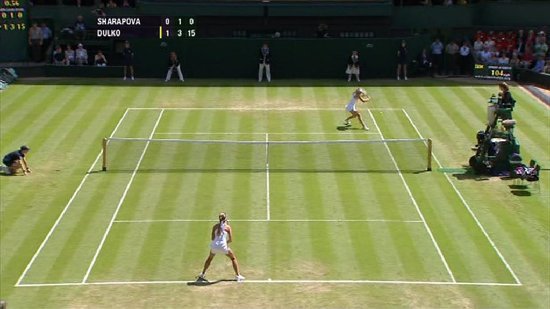

Your Opinions and Comments
Be the first to post a comment!