It does the lot...
Roxio Creator™ 2009, is the latest suite of photo, video, and music authoring, burning tools from Roxio, which also comes with online sharing applications.
The latest suite of tools brings lots of applications together under one umbrella, some do things that you can do elsewhere, some do things in a slightly new way. There's plenty of emphasis on High Definition (HD) video too, as we are all rapidly moving to an HD world. You can burn your own HD footage to DVDs or to Blu-ray (with an additional downloadable plugin).
You also get access to lots of tutorials and how-to articles. Again, these things are available elsewhere for different packages, but it's nice to see everything brought together in one package, as not all suites like this make the effort.
Whilst you can run individual applications from the Start Menu, a "product launcher" gives you access to all of the tools by separating them into different tasks. Having recently re-designed a piece of software myself, I can definitely see the benefits of this task-oriented approach as it makes the tool much easier to get to grips with for the everyday user.
Within Creator 2009 you can edit video, make slideshows, burn them to DVD, burn audio CDs, record sound from your sound card, edit sounds, mix music (a new beatmatching feature helps you to do what only the skilled ear of a DJ was good at in the olden days), combine or split audio tracks, convert podcasts into different formats and synchronise your media files to your mobile device (USB pen drive, mobile phone or other devices). As part of the synchronisation process you can convert your different media files into whatever is best for your device. Again, there are other programs out there to do this, but everything is all under one roof here, which is just handy.
Another component of this suite is Audiobook Creator, which will convert an entire audiobook into a single file with preserved chapter markers, much easier to use when you're on the go.
And if you don't already use one of the plethora of media sharing services (or run your own web site), you can also access Roxio Online to share your various media with others.
You can use the backup facility to take backups of things on your hard drive. You can make DVDs from your own video or camera footage, you can turn your still photos into movies with different effects and styles. You can add audio over the top and narrate your own tales over the pictures.
Pretty much anything that you want to do with legal digital content, you can do with this suite of tools.
You can find freeware equivalents for many of the functions here (applications like ImgBurn and Audacity spring immediately to mind), but the unique selling point of this package is that everything is under one roof. I've been using it for around a month and still haven't really scratched the surface. I've been impressed by the stability of the tools, and they are intuitive too.
Yes, you can do many of these things with free tools, but having everything in one package just seems right to me (and I'm a massive user and supporter of free software). If you want to do anything interesting with your digital media then I can heartily recommend this suite of tools.
Minimum hardware requirements:
Microsoft® Windows Vista™ Home Basic, Windows® XP SP2
1 GHz processor and 512 MB RAM
1024x768 DirectX 9 compatible graphics card with at least 16-bit colour setting, sound card, DVD-ROM drive
Hard drive with at least 3 GB free space for installation
Windows Media Player 10
Internet connection required for registration, product updates, and some features. Any Internet charges are the user's responsibility.
For video capture: OHCI compliant IEEE 1394 FireWire card (for use with DV camera) or analogue video capture device.
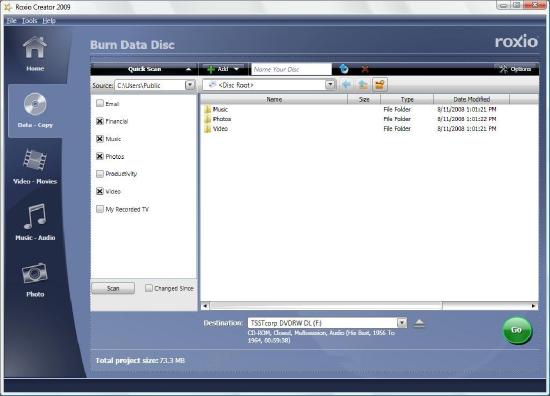

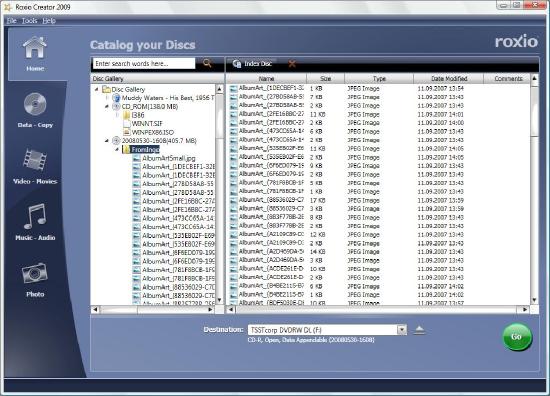

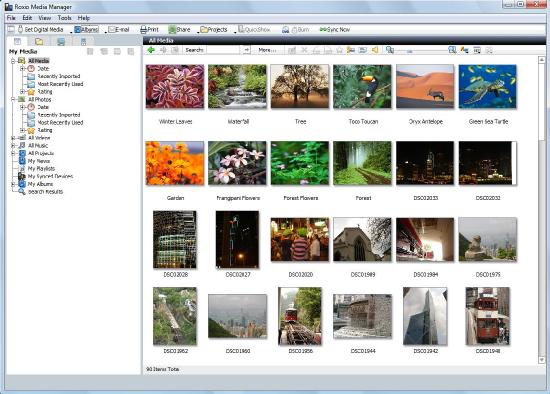
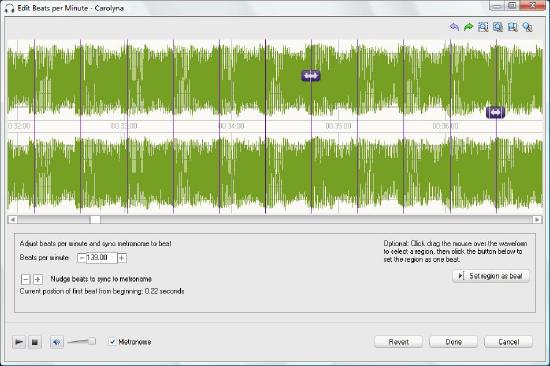
Your Opinions and Comments
Be the first to post a comment!